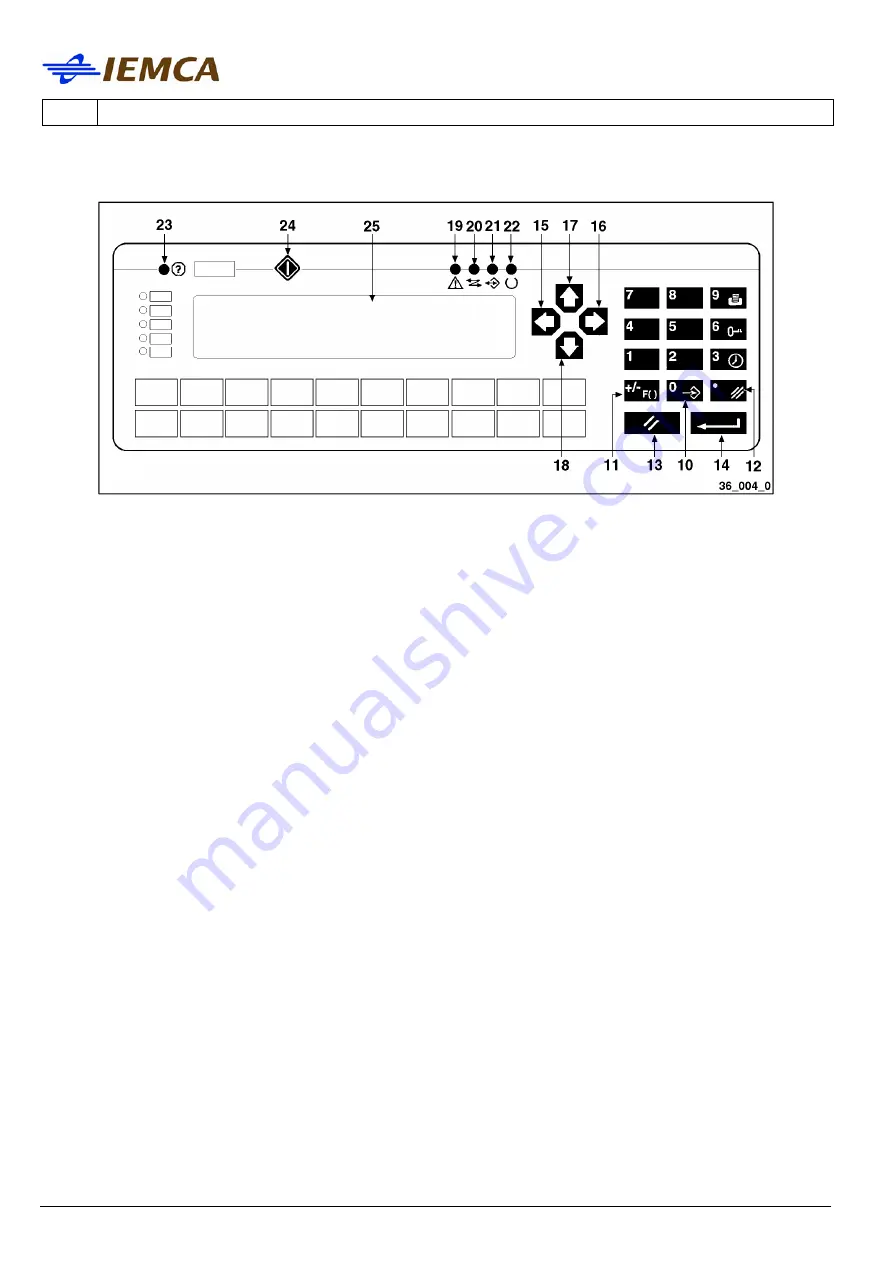
EN
6 - USE AND OPERATION
SIR-52-P/F
6 - Pag. 6 / 24
DISPLAY CONTROLS AND LEDS
1 Key for numerical value 1.
2 Key for numerical value 2.
3 Key for numerical value 3 and to access the date and hour programming mode.
4 Key for numerical value 4.
5 Key for numerical value 5.
6 Key for numerical value 6 and to access protected parameter entering mode.
7 Key for numerical value 7.
8 Key for numerical value 8.
9 Key for numerical value 9.
10 Key for numerical value 0 or to recall selection cursor.
11 Key for "minus" or "plus" sign.
12 Key for "comma" sign.
13 Key for "CLEAR" function:
• to stop selection function,
• to return to the value which had been displayed before the non-confirmed modification,
• to return to displayed screen after date and time programming.
14 Key for "ENTER" function to confirm entered data.
15 Key to recall the previous parameter or to move the selection cursor left.
16 Key to recall the next parameter or to move the selection cursor right.
17 Key to scroll page upwards or to move selection cursor upwards or to increase by one the
value in the date and hour programming mode.
18 Key to scroll page downwards or to move selection cursor downwards or to decrease by one
the value in the date and hour programming mode.
19 Red LED:
OFF mode - indicates that there is no signal on the display;
ON mode - indicates that there is a signal on the display.
20 Green LED: BLINK mode - signals that the display does not interact with the PLC correctly;
ON mode - signals that the display interacts with the PLC correctly.
Summary of Contents for SIR 52 F
Page 4: ......
Page 20: ...EN 2 TECHNICAL INFORMATION SIR 52 P F 2 Pag 12 16 2 6 TECHNICAL INFORMATION ...
Page 50: ...EN 4 HANDLING AND INSTALLATION SIR 52 P F 4 Pag 22 22 ...
Page 126: ...EN 8 TROUBLES CAUSES CURES SIR 52 P F 8 Pag 6 6 ...
Page 130: ...EN 9 PART REPLACEMENT SIR 52 P F 9 Pag 4 4 ...
Page 136: ...EN 10 GUIDE CHANNELS BAR PUSHER REVOLVING TIPS SIR 52 P F 10 Pag 6 6 ...
Page 147: ...11 COLLETS SIR 52 P F EN 11 Pag 11 34 ...
Page 165: ...11 COLLETS SIR 52 P F EN 11 Pag 29 34 ...
Page 174: ...EN 12 LIST OF AFTER SALES CENTERS SIR 52 P F 12 Pag 4 4 ...






























