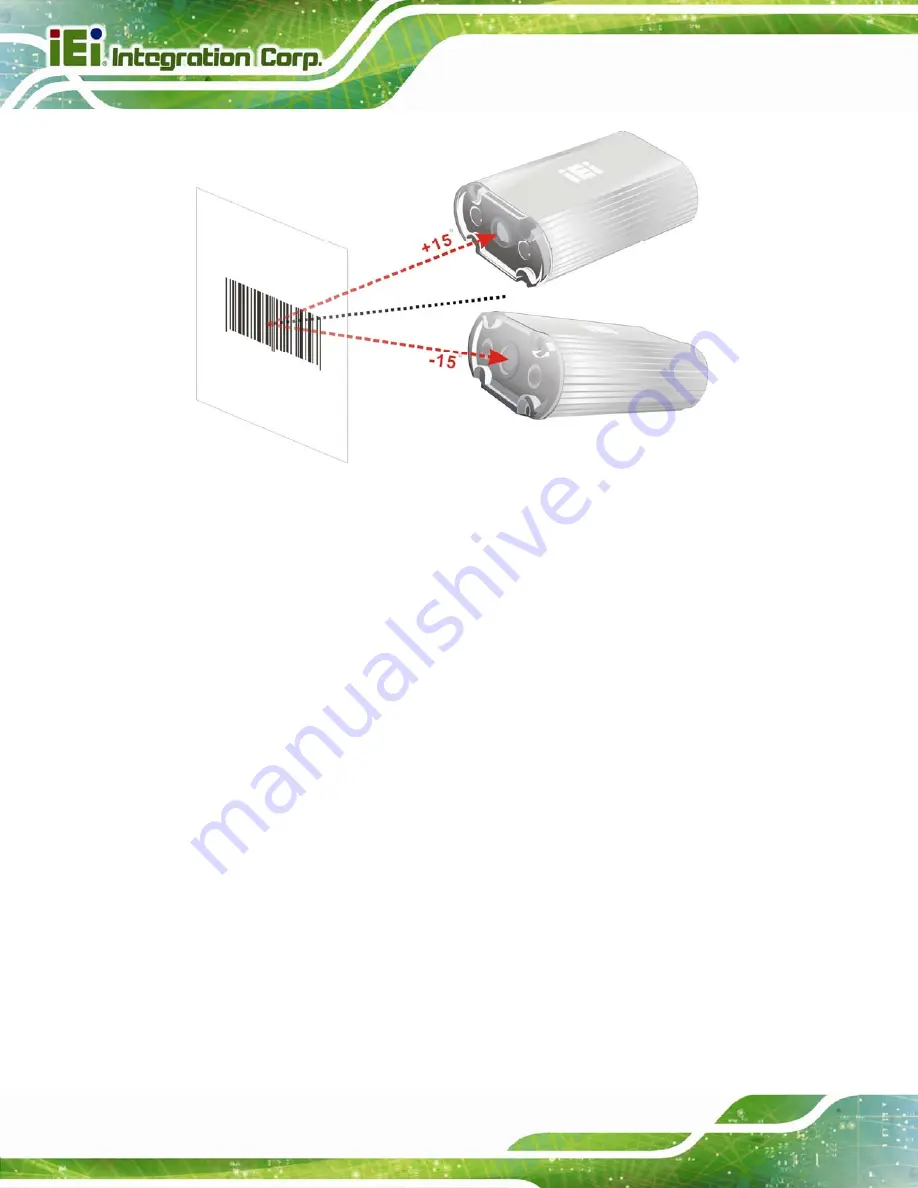
ITDB-100L Barcode Reader
Page 18
Figure 3-3:
Adjusting the ITDB-100L
3.3 External Peripheral Interface Connectors
The ITDB-100L has the following connectors. Detailed descriptions of the connectors can
be found in the subsections below.
6-pin connector for trigger connection
Ethernet
Micro
USB
Power
input
3.3.1 6-Pin Connector for Trigger Connection
The 6-pin connector on the rear panel allows connection to an external trigger device or a
sensor. The user can use the supplied trigger connection cable to connect the ITDB-100L
to an external device.
Step 1:
Locate the 6-pin connector
. The location of the 6-pin connector is shown in
.
Summary of Contents for ITDB-100L
Page 10: ...ITDB 100L Barcode Reader Page 1 Chapter 1 1 Introduction...
Page 19: ...ITDB 100L Barcode Reader Page 10 Chapter 2 2 Unpacking...
Page 23: ...ITDB 100L Barcode Reader Page 14 Chapter 3 3 Installation...
Page 36: ...ITDB 100L Barcode Reader Page 27 Chapter 4 4 Driver and PC Setup Tool Installation...
Page 44: ...ITDB 100L Barcode Reader Page 35 Chapter 5 5 Barcode Reader Setup Tool...
Page 58: ...ITDB 100L Barcode Reader Page 49 Figure 5 18 Symbology Settings...
Page 64: ...ITDB 100L Barcode Reader Page 55 Chapter 6 6 Configuring the ITDB 100L via an Android Device...
Page 79: ...ITDB 100L Barcode Reader Page 70 Appendix A A Safety Precautions...
Page 84: ...ITDB 100L Barcode Reader Page 75 Appendix B B Hazardous Materials Disclosure...













































