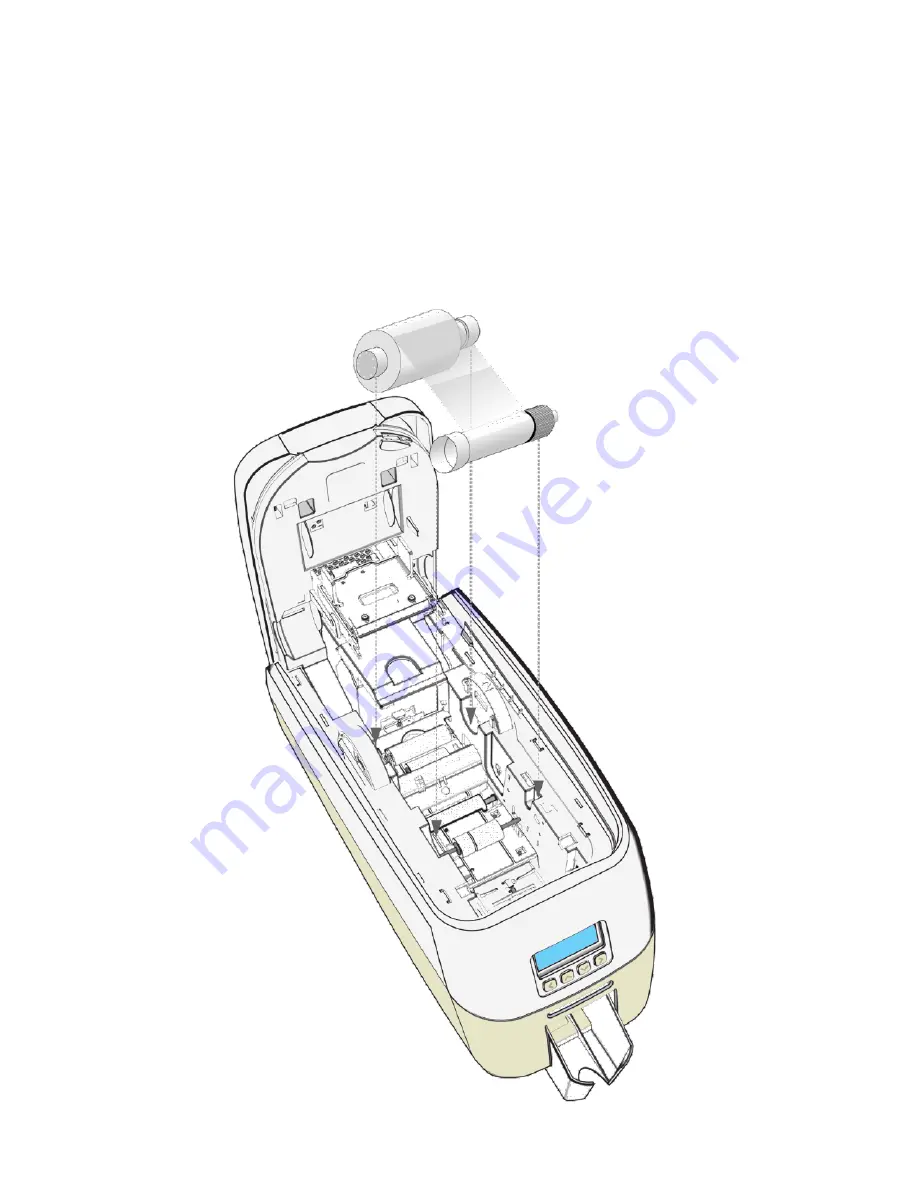
Open the printer’s lid and insert the dye film as shown in the diagram below.
If the printer’s lid is closed (with the printer powered on and the dye film fi�ed), the printer will
begin to ini�alise. As part of this process, the rpinter will read an iden�fica�on tag in the film which
contains informa�on about the film type and capacity.
INSTALLING THE DYE FILM
ID Card Printer - User Manual
8









































