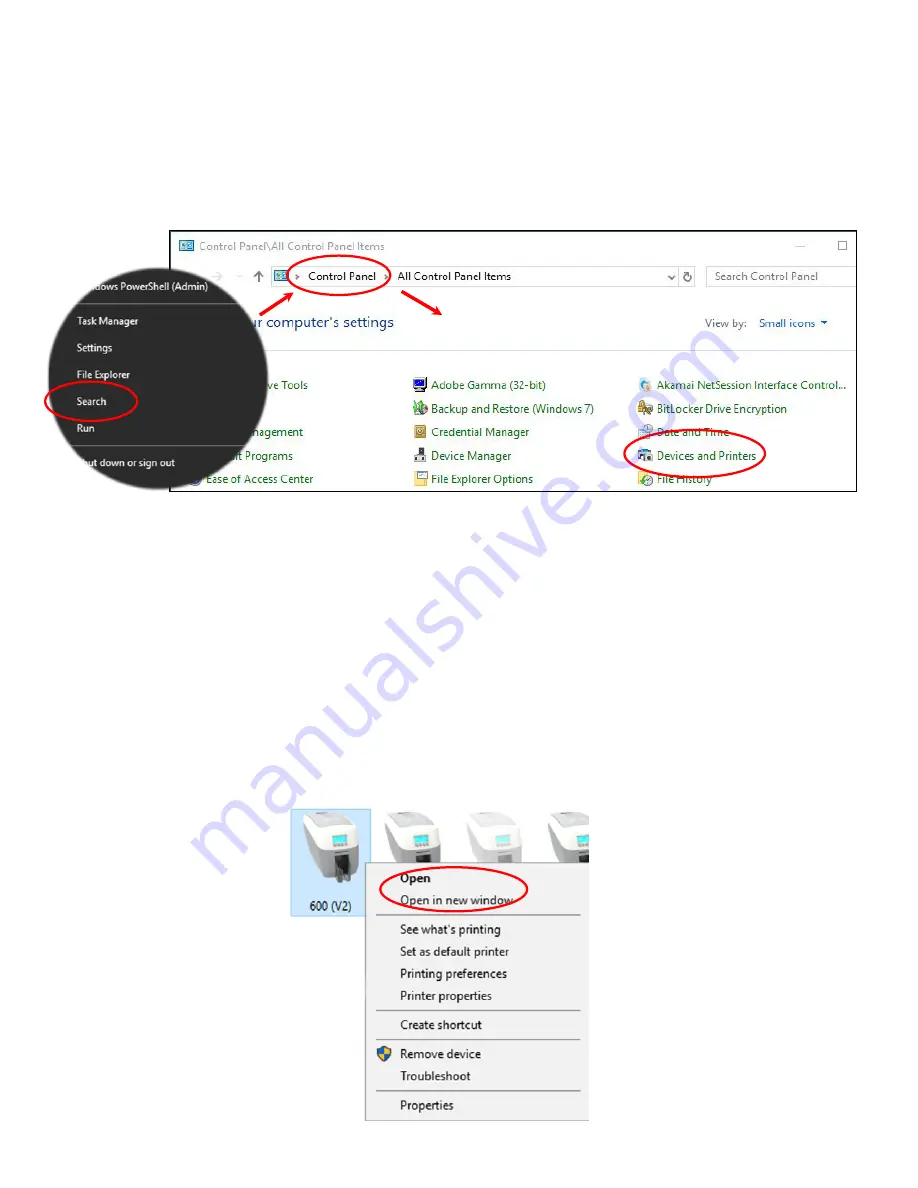
Accessing the driver “Prin�ng Preferences” se�ng (Windows 10 (64bit) shown for informa�on purposes).
The printer’s driver se�ngs (Prin�ng Preferences) can be accessed as follows:
• Right-click on the “Start” menu icon (bo�om le� of PC screen) and select the “Search” op�on.
• Search for “Control Panel” and select the “Devices and Printers” op�on (you may need to set your
“View By:” op�on to “Small Icons” depending on your PC setup).
• In the “Devices and Printers” window, right-click on the printer thumbnail and select
“Prin�ng Preferences”.
ACCESSING THE DRIVER SETTINGS
ID Card Printer - User Manual
20






























