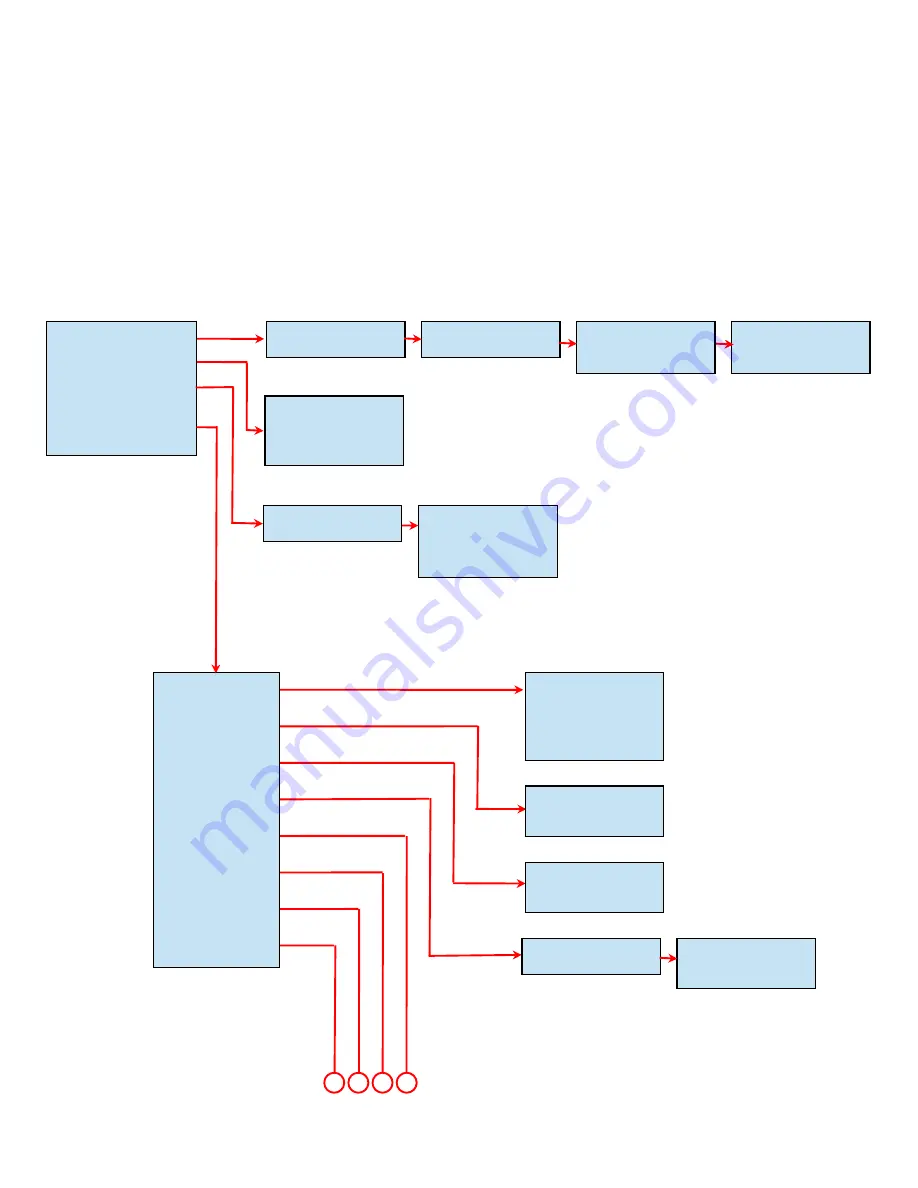
Press the “Menu” bu�on...
The first menu op�on will be displayed. Press the “>” bu�on (where indicated) to step through each op�on
in the menu. The front display panel consists of a text display and four push bu�ons. The func�on of each
bu�on will depend on the text displayed immeadiately above that bu�on.
PRINTER FRONT DISPLAY MENU OPTIONS
Remove cards
Remove
fil
m
Get C
l
eaning Card
Ready
Insert C
l
eaning
card now
Hand feed mode
ON
OFF
Print test
Print test
Are you sure?
No Yes
NOTE
:
U
sing
the
+
/
- K
eys,
S
tandby
�me
can
be
selected
for
the
following
periods
(minutes):
15, 60, 600 or
“
O
FF”
C
l
ean Ro
ll
ers
Hand feed mode
Print test
Mag test
**
More >
Standby
�
me
Network info
Dye
fil
m info
Cards printed
Seria
l
number
So
�
ware info
Hardware info
Reboot printer
Standby
�
me
OFF
ON
+ - OK
Network info
192.XXX.XX.XXX
Dye
fil
m info
XX300YMCKO
Cards printed
Cards printed
1234
A B C D
NOT
E:
**
Mag
test
op�on
only
available
on
printers
fi�ed
with
a
Magne�c
E
ncoder.
C
on�nued
on
Page
22
.
ID Card Printer - User Manual
22
















































