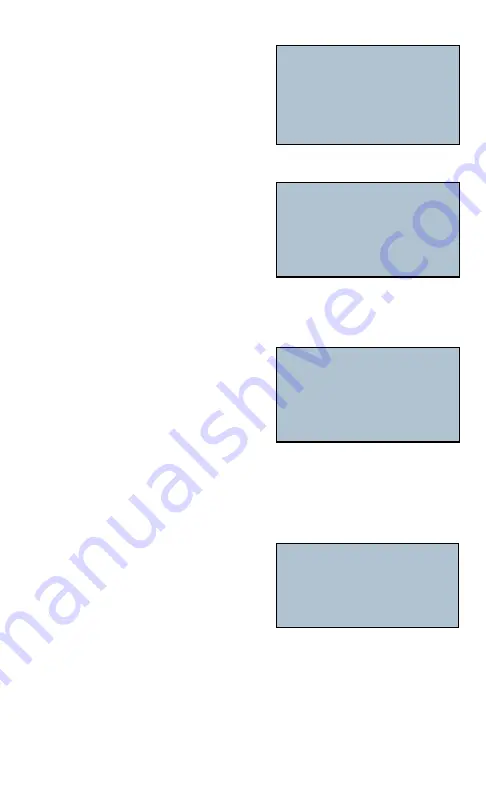
16
#1 Beeper-On and Beeper-Off
1. When in SETUP mode, use Up or Down
arrow keys scroll to Pass Beep On or Pass
Beep OFF, press SELECT key and set;
2. Press MODE and exit to other operation
modes;
3. Message “SEL to change” shown on the
last line.
To select in between Shielded and
Unshielded Cable:
1. When in SETUP mode, use Up or Down
arrow keys scroll to Shielded or
Unshielded, press SELECT key to set;
2. Press MODE and exit to other operation
modes;
3. Message “SEL to change” shown on the last line;
To change units of length measure from ft. to meter
1. When in SETUP mode, use Up or Down
arrow keys and go to Units-Feet or Units-
Meters setting, press SELECT key to set;
2. Up and Down arrows, units of length are
shown on the third line;
3. Message SEL to change shown on the
last line;
4. Default setting is Units -Feet
OFF Mode
Power ON/OFF, auto shut down and backlight
• The IENet™ PRO Tester can be powered on
by pressing any of the four key buttons.
• The IENet™ PRO Tester powers off
automatically after 5 minutes of continuous
testing of a single cable
• Most power-on modes will timeout in
20 minutes; Tone mode times out after 2-1/2 hours.
• The Tester will turn on in the last mode used before it was turned off.
• Switch on backlight by pressing SELECT button for 2 seconds,
• The backlight turns off automatically 3 minutes after being turned on (with or
without test activity)
SETUP
Pass Beep ON
SEL to change
SETUP
Unshielded
SEL to change
SETUP
Units-Feet
SEL to change
OFF
M O D E = n e x t , S E L = g o
PK Elektronik Vertriebs GmbH, E-Mail: [email protected], Internet: www.pkelektronik.com






























