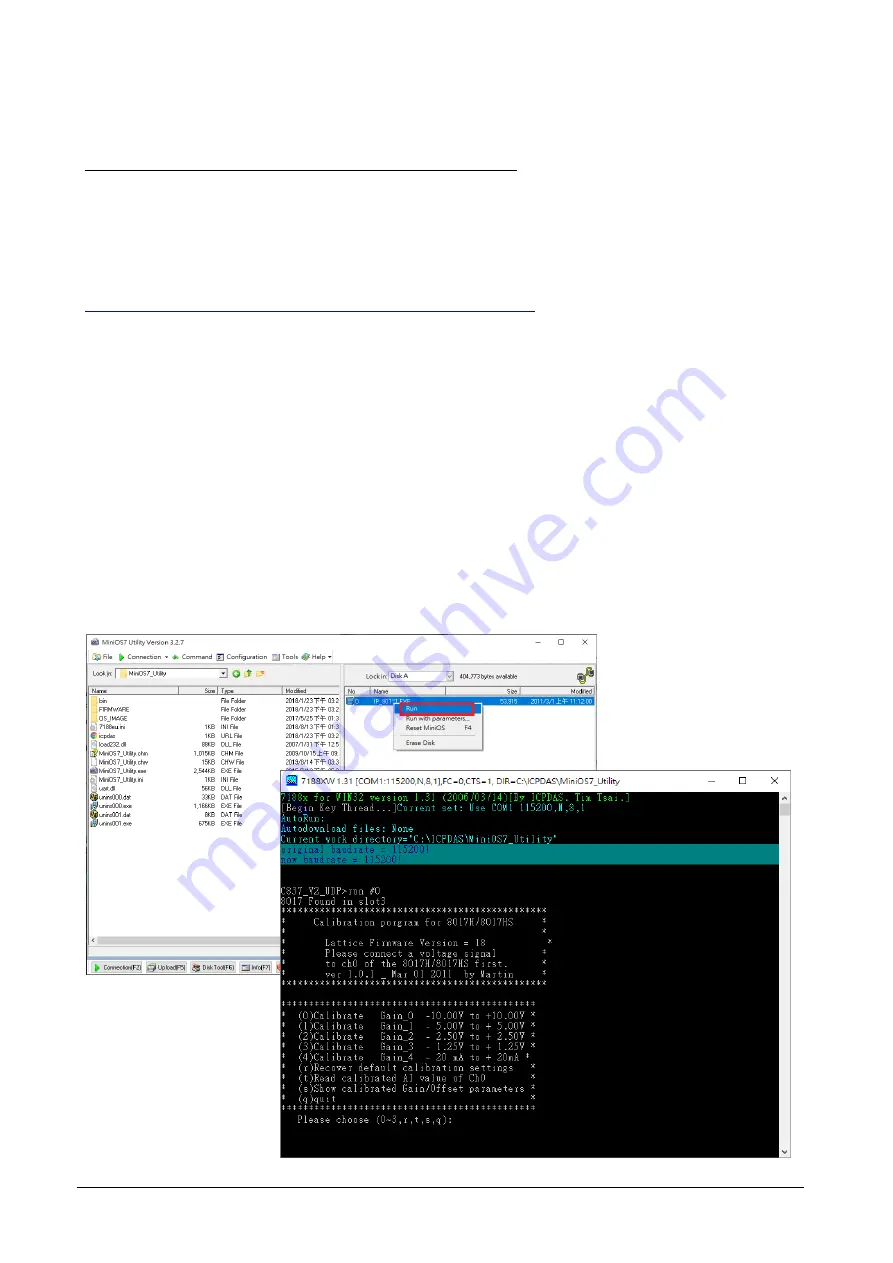
I-8017/I-9017 Series I/O Module User Manual
V3.0.3
P.76
4.2.
Restore I-8017HW series modules to defaults on iPAC-8000
Step 1:
Download, upload and execute calibration program
The calibration program can be downloaded in ICP DAS website.
Please refer to the following link:
https://www.icpdas.com/en/download/show.php?num=2323
In order to upload programs, please refer to the "
2.2.2. Installing the MiniOS7" and “2.5.2.
Uploading and Executing iPAC-8000 programs
” of the IP-8000 user manual to download
MiniOS7 Utility which can help users to upload programs and learn how to operate.
After uploading the calibration program, right click on it and click "Run" to execute it.
Summary of Contents for I-8017 Series
Page 14: ...I 8017 I 9017 Series I O Module User Manual V3 0 3 P 14 1 2 Pin Assignments 1 2 1 I 8017HW ...
Page 15: ...I 8017 I 9017 Series I O Module User Manual V3 0 3 P 15 1 2 2 I 8017HCW ...
Page 16: ...I 8017 I 9017 Series I O Module User Manual V3 0 3 P 16 1 2 3 I 8017DW ...
Page 17: ...I 8017 I 9017 Series I O Module User Manual V3 0 3 P 17 1 2 4 I 9017 ...
Page 18: ...I 8017 I 9017 Series I O Module User Manual V3 0 3 P 18 1 2 5 I 9017 15 ...
Page 19: ...I 8017 I 9017 Series I O Module User Manual V3 0 3 P 19 1 2 6 I 9017C 15 ...
Page 26: ...I 8017 I 9017 Series I O Module User Manual V3 0 3 P 26 1 5 3 I 9017C 15 ...
Page 55: ...I 8017 I 9017 Series I O Module User Manual V3 0 3 P 55 ...
Page 83: ...I 8017 I 9017 Series I O Module User Manual V3 0 3 P 83 Click Restore Defaults button ...






























