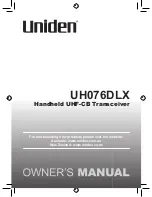50
INSTALLATION AND CONNECTIONS
9
1
2
3
4
5
6
7
8
9
10
11
12
13
14
15
16
17
18
19
20
21
Installing the scanner unit (Open array types)
D
Wiring the system cable
1. Remove the 4 bolts on the bottom of the scanner
body using the supplied allen wrench (
1
), and
open the top cover. (
2
)
2. Remove 2 screws and cable clamp.
Screw
Cable
clamp
3. Remove the sealing nut outside the scanner unit.
4. Pass the system cable through the sealing nut,
sealing tube, scanner body, and the cable clamp
base.
Sealing nut Sealing tube Cable clamp
base
System
cable
Scanner body
To the
display unit
When using an optional OPC-2340 system cable:
Strip off a part of the outer sheath of the system
cable, as shown below.
18±2 mm
(0.71±0.08 in)
410±5 mm
(16.14±0.2 in)
Display ←
unit
→ Scanner
unit
Strip off
CAUTION: DO NOT
cut the inner shield wire when
stripping off the outer sheath.
1
2
5. Connect the system cable to the scanner unit.
1
Pass the power cables (black and red) of
the system cable through the looped cable
tie, and then connect them to the power unit
connectors.
2
Carefully insert the PA cable (black and white)
connector into the PA unit connector, as shown
below.
3
Secure the looped PA cable with the looped
cable tie.
1
3
2
Power
cable
Cable tie
PA
cable
6. Ground the system cable to the chassis with the
screw, as shown below.
Ground wire
7. Fix the system cable with the cable clamp near the
sealing connector and two screws.
Attach the ferrite EMI filter close to the sealing
connector of the system cable, and then secure
the cable tie beside the ferrite EMI filter, as shown
below.
Screw
Cable clamp
Ferrite
EMI filter
Cable tie
Summary of Contents for MR-1220 Series
Page 1: ...INSTRUCTION MANUAL MARINE RADAR MR 1220 series ...
Page 73: ...MEMO ...
Page 74: ...MEMO ...
Page 76: ......