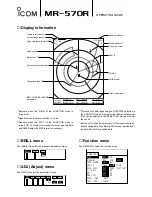51
9
INSTALLATION AND CONNECTIONS
y
Install the UX-234 on the display’s main board using
the four screws supplied with the UX-234. (Fig. 4)
• Before tightening the screws, be sure to connect the UX-
234’s connector to the display unit’s connector.
u
Secure the cable to the UX-234 with a cable tie.
(Fig. 5)
i
Clamp the cable with the ferrite EMI filter attached
near the UX-234. (Fig. 5)
Be sure to clamp it tightly.
o
Reconnect the four connectors to the display’s main
board.
!0
Replace the gasket, rear case, and screws their
original position.
• Make sure the gasket is properly seated.
CAUTION:
DO NOT
pinch the cables when clos-
ing the rear case. This could damage the cables.
!1
Adjust the video output cable length and then tight-
en the sealing nut. (Fig. 6)
■
Installing the UX-234 Video output unit (Continued)
UX-234
Video output cable
Connector
Connector
Fig. 4
UX-234
Ferrite EMI filter
Cable tie
Fig. 5
Video output cable
Sealing nut
Fig. 6