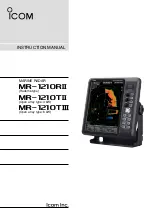8
2
MENU SCREEN
■
AIS menu
D
Display
• OFF: Turns OFF the AIS display.
• ON:
Turns ON the AIS display.
If an AIS target reaches the CPA and TCPA limits
when “OFF” is selected, this setting is automati-
cally turned ON.
D
Track
The plot displays the AIS target’s past positions as 5
dots, during each specified tracking interval.
You can specify the track interval in the “Track Interval”
item of the Target menu.
• OFF: Turn OFF the Track display function.
• ON: Turn ON the Track display function.
D
Name Display
Selects the AIS target display type.
• OFF:
Does not display any name or MMSI
number of the target.
• Select:
Displays the vessel name or MMSI num-
ber of the selected target.
• Active:
Displays the vessel name or MMSI num-
ber of all active targets.
D
Auto Activate
The Auto Activate function automatically turns the
sleeping AIS target into an activated target when the
AIS target is at the specified distance and angle.
You can specify the distance and angle in the next two
items.
• OFF: Turns OFF the Auto Activate function.
• ON: Turns ON the Auto Activate function.
D
Auto Activate - Distance
Sets the distance to automatically turn the sleeping
AIS target into an activated target.
• 0.1 to 10.0 NM: Select the distance from your vessel.
D
Auto Activate - Angle
Sets the angle to automatically turn the sleeping AIS
target into an activated target.
• 5 to 180°: Selects the angle with your vessel.
D
New Target Warning
Sets whether or not to alert when the Auto Activate
function automatically turns the sleeping AIS target
into an activated target.
• OFF: Does not give a warning when the Auto Acti-
vate function activates the target.
• ON: Gives a warning when the Auto Activate func-
tion activates the target.
D
Display Range
Sets the AIS targets display range to between 0.1 and
36.0 NM, or
∞
.
• 0.1 to 36.0 NM: Selects the range from your vessel in
0.1 NM steps.
•
∞
:
Displays all range from your vessel.
D
Number of AIS
Selects the maximum number of AIS targets that can
be displayed on the screen to between 10 and 100 in
1 target steps.
D
Slow Warn
The AIS unit calculated COG (Course Over Ground)
data of a vessel that is at anchor or drifting is unre-
liable, and therefore the CPA (Closest Point of Ap-
proach) and TCPA (Time to CPA) data may not be
correctly calculated. If a vessel is anchored in your
alarm zone, the unreliable data can cause the collision
alarm to sound many times, even if there is no real
danger. To prevent this, when the anchored vessel’s
SOG (Speed Over Ground) is less than this set value,
the Slow Warn function assumes that vessel’s COG
is fixed towards your vessel and an alarm will sound.
• OFF: Turns OFF the Slow Warn function.
• ON:
Turns ON the Slow Warn function.
D
Slow Warn Speed
• 0.1 to 5.0 kn: Selects the vessel’s speed in 0.1 kn
steps.
D
Erase Lost Target
Erases all of the Lost targets at the same time.
When there is no lost targets, this setting is grayed out.
q
Push [ENTER]/[
].
• The dialog box “Sure?” is displayed.
w
Push [ENTER]/[
] again to clear all of the Lost
targets on the screen.
About “Lost Target”:
A vessel is regarded as a “Lost
target” after a specified period of time has passed
since the vessel last transmitted data, as described on
the next page.
The “Lost target” icon disappears from the screen 6
minutes and 40 seconds after the vessel was regarded
as a “Lost target.”