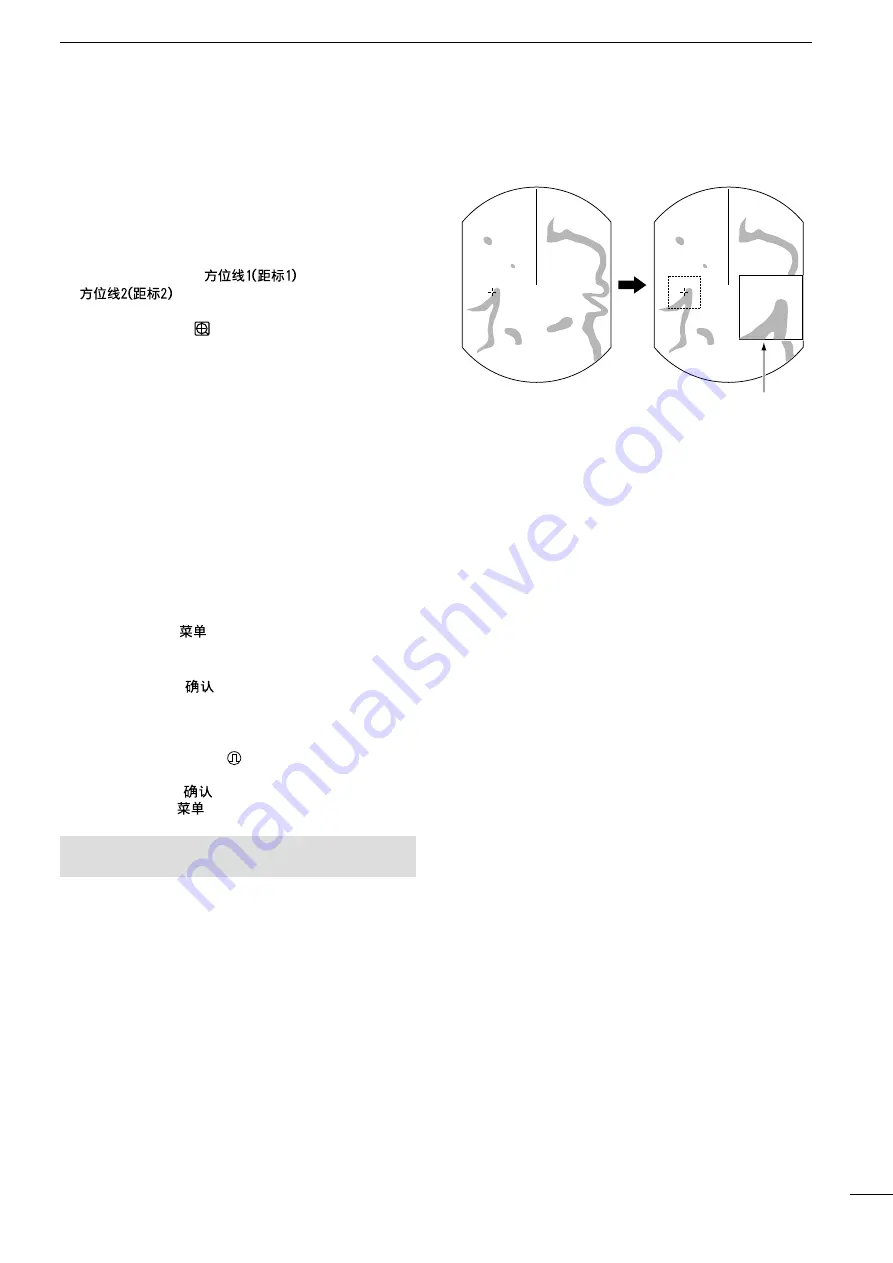
20
3
BASIC OPERATION
■
Zoom function
The Zoom function expands the target to two times
normal size.
q
Push [
p
], [
q
], [
t
], or [
u
] to move the cursor to the
desired target.
w
Push [EBL1(VRM1)]/[
] and [EBL2(VRM2)]/
[
] simultaneously to toggle between the
Zoom function ON and OFF.
•
The ZOOM icon (
) is displayed in the upper right of
the screen.
With Zoom function ON
Normal screen
■
Long pulse function
To magnify the blips for easier viewing of small targets,
the long pulse and echo stretch (p. 19) functions are
usable. When the long pulse is used in the
3
⁄
4
to 3 NM
range, this function magnifies target echoes behind
the target.
• Pulse selection
q
Push [MENU]/[
], and then push [
t
] or [
u
] to
select the Video menu.
w
Push [
p
] or [
q
] to select the “Pulse Width” item.
e
Push [ENTER]/[
] to enter the option selection
mode.
r
Push [
p
] or [
q
] to select SP (Short Pulse) or LP
(Long Pulse).
• When “LP” is selected, “ ” is displayed in the upper left
of the screen.
t
Push [ENTER]/[
] to save the setting.
y
Push [MENU]/[
] to exit the Menu screen.
NOTE:
Selecting SP (Short Pulse) increases the tar-
get distance resolution. (p. 41)
(MENU > Video >
Pulse Width
)
















































