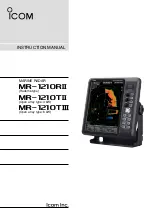6
2
MENU SCREEN
■
Trail menu
D
Reset
q
Push [ENTER]/[
].
• The dialog box “Sure?” is displayed.
w
Push [ENTER]/[
] again to clear the trail.
D
Reference
Selects the reference of trail.
• True:
Regardless of the movement of your ves-
sel, the trail of other vessels displays a
real movement over ground. Therefore,
a stopped target
ʼ
s trail is not displayed.
The true trail requires a heading signal and
your own vessel
ʼ
s position information.
• Relative: The trail of other vessels is relative to your
vessel. In this mode, other vessels
ʼ
move-
ment and your vessel
ʼ
s movement are com-
bined, so Relative trail is valid if you want to
look at the relative movement to avoid col-
lisions. However, a stopped target
ʼ
s trail is
also displayed. In that case, it is difficult to
see in some places such as near Islands.
Regardless of this setting, the display acts as the
True trail setting when the True motion (TM)
screen is selected.
D
Time
Selects the trail time from 30 seconds, 1 minute, 3 min-
utes, 6 minutes, 15 minutes, 30 minutes, or
∞
.
D
Level
Selects the level of the trail.
• Low:
Leaves a trail between Low and High levels.
• Middle: Leaves a trail between Mid and High levels.
• High: Leaves a trail only at the High level.
D
Fine Trail
Selects the thinness of the trail. The Fine trail function
makes the trail thin.
• OFF: Normal trail.
• 1:
Fine trail.
• 2:
Extra fine trail.
D
Color
Sets the trail color to between Blue, Yellow, Green,
Red, Orange, and White.
■
Display menu
D
Own Vector
• OFF:
Does not display your own ship’s vector.
• ON:
Displays your own ship’s vector.
• Bearing data and ship speed data are required.
D
PPI Area
Selects the PPI (Plan Position Indicator) area.
• Normal: The PPI area is inside the scale.
• Wide: The PPI area is the whole screen.
D
Auto Hide Information
Sets whether or not to hide the outside of the scale,
after 10 seconds without any operation.
This setting is effective only when the “PPI Area” item
is set to “Wide.”
• OFF: Always displays the outside of the scale.
• ON:
Hides the outside of the scale after 10 sec-
onds has passed with no operation, and dis-
plays it again with any operation.
D
WPT Display
Sets whether or not to display waypoints.
D
Mark Display
Sets whether or not to display marks.
• OFF:
The marks are not displayed.
• Symbol:
The marks are displayed with icons.
• Symbol & No.: The marks are displayed with icons
and numbers.
D
Cursor Information
Selects the information in the Cursor box. The cursor
box displays the information at the point of the cursor.
• Lat/Lon:
Displays position information (latitude
and longitude).
• TTG:
Displays TTG (Time To Go) information
(TTG, Bearing and Distance).