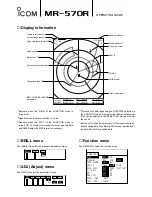36
7
AIS OPERATION
■
Description of the AIS display
AIS information
AIS icon
AIS target
Selected AIS target
AIS target
The AIS targets are displayed with the icons described
below.
Icon
Description
Vessel
The tip of the target triangle automatically points in
the direction it’s heading.
Base Station
Search and Rescue (SAR)
Aids to Navigation (AtoN)
Virtual Aids to Navigation (Virtual AtoN)
Search and Rescue Transponder (SART), MAN
OVERBOARD (MOB), or Emergency Position In-
dicate Radio Beacon (EPIRB)
Selected AIS target
The corners of a square are displayed when a target is
selected. The information of the selected AIS target is
displayed in the AIS box.
AIS icon
Displayed when a valid VDM sentence is input from
the [NMEA1] (AIS) port.
The indicator disappears if the AIS signal is not re-
ceived for 6 minutes.
Your vessel icon
Your vessel icon is displayed in the center of the stand-
by screen when a valid VDM sentence is input from the
[NMEA1] (AIS) port.
• The icon is displayed when “AIS” is selected in the
“STBY Mode” item of the System menu (p. 12).
If more than the specified AIS signals are received,
“
R
AIS Data is Full” is displayed.
The number of AIS signals are specified in the “Num-
ber of AIS” item of the AIS menu.