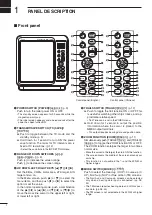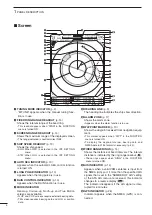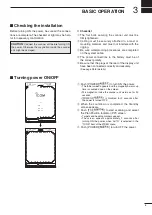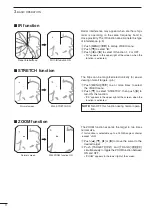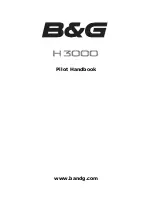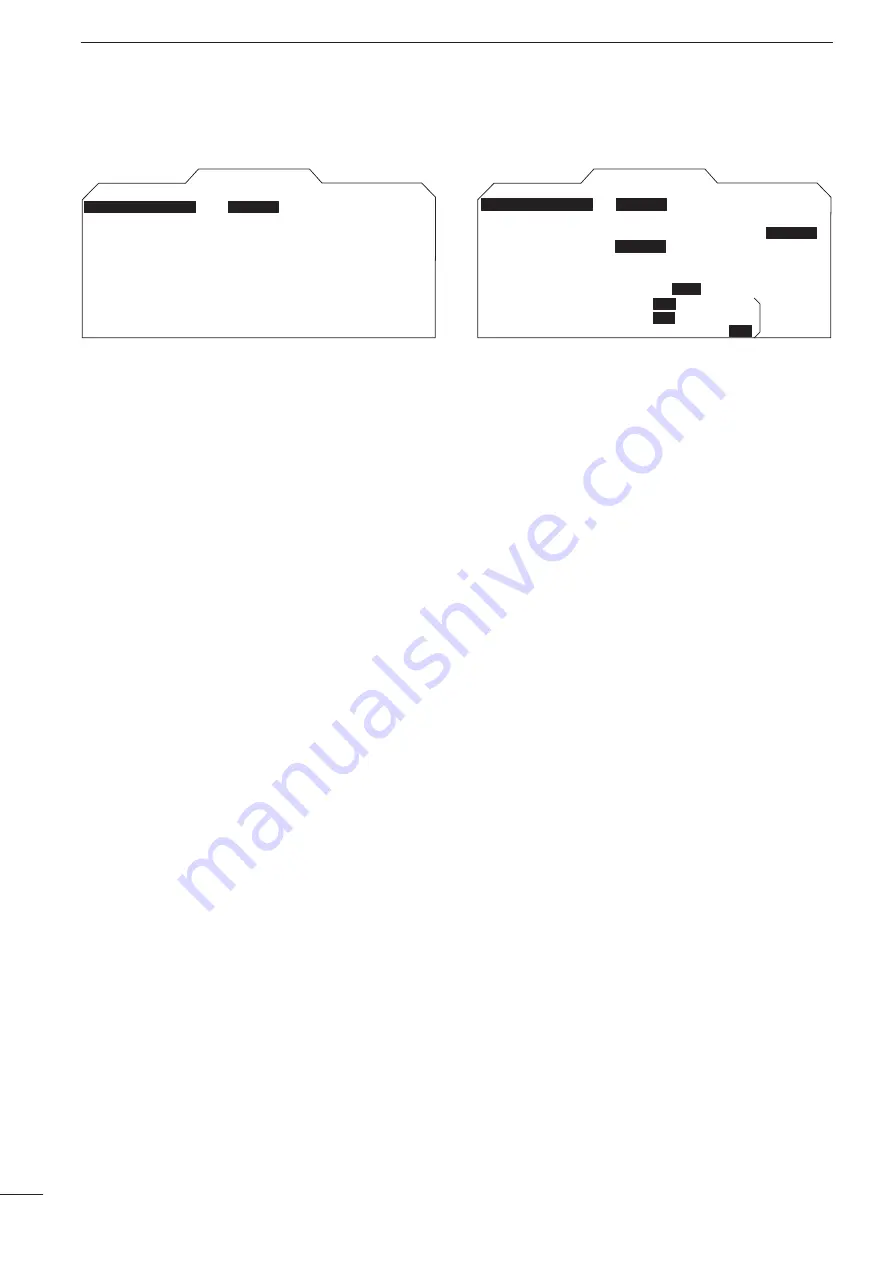
7
2
MENU
■
TARGET MENU
TARGET MENU
VECT MODE
VECT TIME
CPA LIMIT
TCPA LIMIT
TRUE
REL
6M
1.0NM
1 M
TARGET TRACK
1 M
D
VECT MODE
• TRUE: Select the true vector mode.
• REL: Select the relative vector mode.
D
VECT TIME
Set the vector length (time) to 15 seconds, 30 seconds
or 1 to 15 minutes.
D
CPA* LIMIT
• 0.1 to 10.0NM: Set the CPA
(Closest Point of Ap-
proach) limit by pushing [
t
] or [
u
].
D
TCPA* LIMIT
• 1 to 60M: Set the TCPA (Time to CPA) limit time
by pushing [
t
] or [
u
].
* CPA/TCPA: Closest Point of Approach and Time to Closest
Point of Approach limits are set to give a warning when a
target or targets enter those limits around your own ship.
D
TARGET TRACK
The track data is updated at this specified tracking in-
terval. Select the track interval time between OFF, 15
seconds, 30 seconds and 1 to 15 minutes.
After 5 dots are displayed, the oldest dot disappears at
the time when the next dot appears.
■
INT. SETTING MENU
INT. SETTING
BRG INPUT
SPD INPUT
TX INH START
TX INH ANGLE
SAVE TIME
SYMBOL
CHARACTER
BRILL
NMEA
30M
LOG
6M
15M
MANUAL
AUTO
N+1
AUX
GPS
GPS
0
˚
0
˚
KEY ILLUM
MAG VAR
1
2
3
1
2
3
1
2
3
4
0.0
˚
W
1M
D
MAG VAR
• AUTO: Automatically revise magnetic variations.
NOTE:
NMEA data is required.
NEVER
select
“AUTO” without NMEA data; incorrect varia-
tion data may entered. (p. 43)
• MANUAL: Manually revise magnetic variation.
q
Push [
u
] to select [MANUAL], then
push [
q
].
w
Push [
t
] or [
u
] to set the revised
value.
D
BRG INPUT
• NMEA: NMEA0183 bearing data format.
• N+1: N+1 data format.
• AUX: Other format.
• GPS: Reads NMEA0183 COG format data as
HDG format. (The course may not match
with other HDG format and includes
error.)
D
SPD INPUT
• GPS: Use the GPS NMEA speed data.
• LOG: Use the speed sensor data.
When “BRG INPUT” in the INT. SETTING menu is selected
“GPS,” selectable option is only “GPS.”
D
TX INH START
• 0 to 359°: Push [
t
] or [
u
] to enter the start point of
the TX inhibit area.
D
TX INH ANGLE
• 0 to 90°: Push [
t
] or [
u
] to enter the TX inhibit
area.
D
SAVE TIME
• 1M, 6M, 15M or 30M:
Select the standby time during the save
mode.
• The radar for TX interval scan is fixed at 10
revolutions.
D
SYMBOL
• 1/2/3: Select the symbol brightness.
(Includes AIS icons.)
D
CHARACTER
• 1/2/3: Select the character brightness.
D
KEY ILLUM
• 1/2/3/4: Select the key illumination brightness.