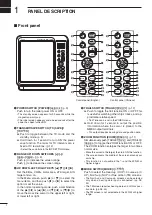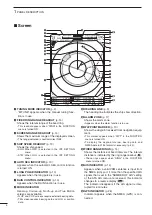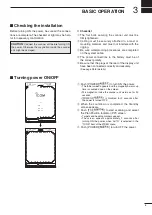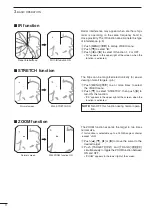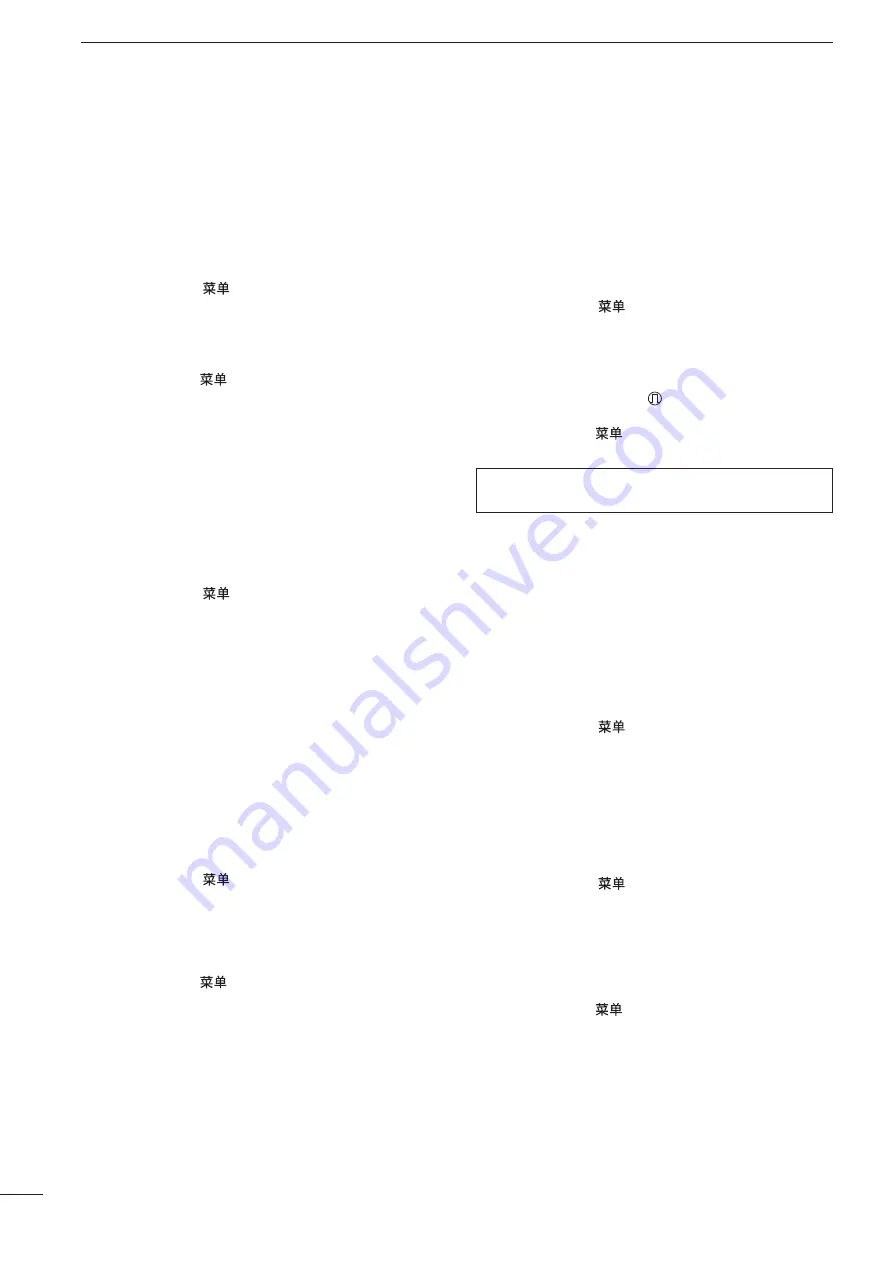
13
3
BASIC OPERATION
■
Ship speed indication
When the ship speed data in NMEA 0183 format is ap-
plied, the radar can display the ship speed. Knots (KT)
or kilometers/hour (KM/h) are automatically selected
in the normal screen (p. 3) by selecting nautical miles
(NM) or kilometers (KM) respectively.
q
Push [MENU]/[
] one or more times to select
the FUNCTION menu.
w
Push [
q
] one or more times to select “DIST UNIT.”
e
Push [
t
] or [
u
] to select the ship speed indication
to NM or KM.
r
Push [MENU]/[
] one or more times to exit the
menu.
■
Position indication
When latitude/longitude data in NMEA 0183 format is
applied, the radar can display the latitude and longi-
tude of your ship’s or cursor position in the bottom of
the display. (To display the CURSOR position, bearing
data is necessary.) (p. 43)
q
Push [MENU]/[
] one or more times to select
the FUNCTION menu.
w
Push [
q
] one or more times to select “POSN
DISP.”
e
Push [
t
] or [
u
] to select the ship position or cursor
position.
r
Push [MENU] one or more times to exit the menu.
■
Waypoint indication
When waypoint data received from navigation equip-
ment in NMEA 0183 format is applied, the radar can
display the waypoint. To display the waypoint marker,
bearing data is necessary. (p. 43)
q
Push [MENU]/[
] one or more times to select
the FUNCTION menu.
w
Push [
q
] one or more times to select “WPT.”
e
Push [
t
] or [
u
] to turn the waypoint icon ON or
OFF.
r
Push [MENU]/[
] one or more times to exit the
menu.
■
Long pulse function
To magnify the blips for easier viewing of small tar-
gets, the long pulse and echo stretch (p. 11) functions
are usable. When the long pulse is used in the
3
⁄
4
to 3
NM range, this function magnifies target echoes to the
backward direction of the target.
• Pulse selection
q
Push [MENU]/[
] one or more times to select
the VIDEO menu. (p. 5)
w
Push [
q
] one or more times to select “PULSE.”
e
Push [
t
] or [
u
] to select SP (Short Pulse) or LP
(Long Pulse).
• When “LP” is selected, “
” appears in the upper left of
the screen.
r
Push [MENU]/[
] one or more times to exit the
menu.
NOTE:
To select SP (Short Pulse) increases the tar-
get distance resolution. (p. 27)
■
Bearing setting
The radar bearing interface accepts NMEA, N+1, AUX
or COG data format and the bearing can use a mag-
netic or true north type. When a true north type bear-
ing is used, the variation from magnetic north, etc.,
can be adjusted on 0.1˚ steps.
D
Setting the bearing type
q
Push [MENU]/[
] one or more times to select
the FUNCTION menu.
w
Push [
q
] one or more times to select “BRG.”
e
Push [
t
] or [
u
] to select magnetic or true north
type.
• All displayed bearing readouts show the selected bear
-
ing type.
D
Setting the magnetic variation
q
Push [MENU]/[
] one or more times to select
the INT. SETTING menu.
w
Push [
q
] one or more times to select “MAG VAR.”
e
Push [
t
] or [
u
] to select an AUTO* or MANUAL
variation.
r
When a MANUAL variation is selected, push [
q
],
then push [
t
] or [
u
] to set the bearing variation.
t
Push [MENU]/[
] one or more times to exit the
menu.
*
NOTE:
NMEA data is required for auto variation.
NEVER
select “AUTO” variation without NMEA data, incorrect varia-
tion data may entered.