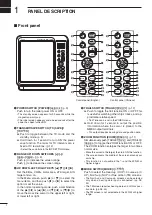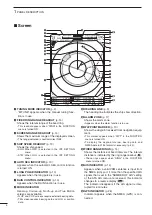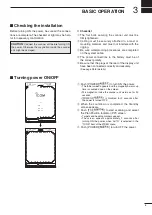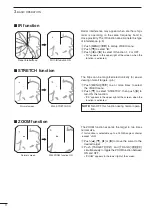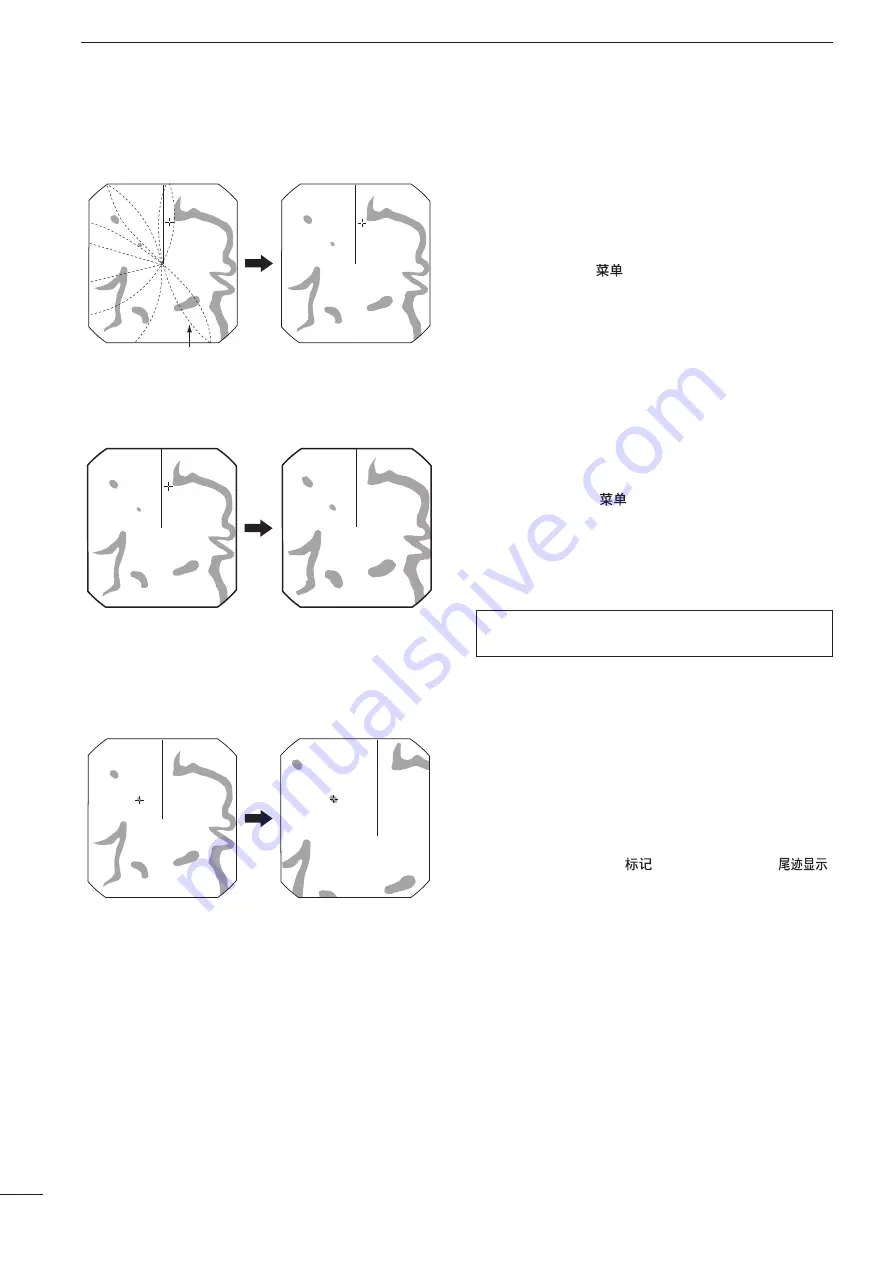
11
3
BASIC OPERATION
■
IR function
With IR function ON
Radar interference
Radar interference may appear when another ship’s
radar is operating on the same frequency band in
close proximity. The IR function can eliminate this type
of interference. (p. 5)
q
Push [MENU]/[
] to call up VIDEO menu.
w
Push [
q
] to select “IR.”
e
Push [
t
] or [
u
] to select IR function 1, 2 or OFF.
• “IR” appears in the upper right of the screen, when the
function is activated.
■
STRETCH function
With STRETCH ON
Normal screen
The
blips can be magnified electronically for easier
viewing of small targets. (p. 5)
q
Push [MENU]/[
] one or more times to select
the VIDEO menu.
w
Push [
q
] to select “STRETCH”, then push [
u
] to
turn ON the function.
• “ES” appears in the upper right of the screen, when the
function is activated.
NOTE:
Turn OFF this function during normal opera-
tion.
■
ZOOM function
With ZOOM function ON
Normal screen
The ZOOM function expands the target to two times
normal size.
• This function is selectable up to a 24 NM range or shorter
except
1
⁄
8
NM.
q
Push [
p
], [
q
], [
t
] or [
u
] to move the cursor to the
desired target.
w
Push [TARGET]/[
] and [TRAILS]/[
]
simultaneously to toggle the ZOOM function between
ON and OFF.
• “ZOOM” appears in the lower right of the screen.