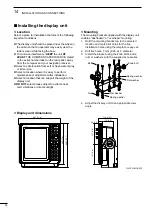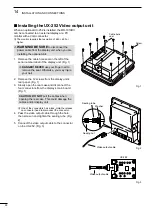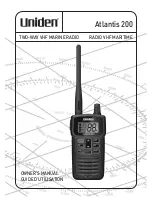44
8
MENU SCREEN
1
2
3
4
5
6
7
8
9
10
11
12
13
14
15
16
17
18
19
20
21
Sync Backlight
(Default: OFF)
Sets whether to synchronize the brilliance of the
display and the key backlights or not.
• OFF: Individually sets the brilliance of the display
and key backlight. (16 levels each)
• ON: Synchronizes the brilliance of the key
backlight to the display. (16 levels)
HL OFF Mode
(Default: Heading Line)
Selects the objects which are temporarily hidden
while [HL-OFF] is hold down.
• Heading Line: Hides the Heading line.
• All:
Hides the Heading line, Rings, and
other objects.
Zone Alarm 1 / 2
(Default: IN)
Sets the Zone Alarm 1 and Zone Alarm 2 functions.
• IN:
An alarm sounds when the target comes into
the zone.
• OUT: An alarm sounds when the target goes out of
the zone.
Zone Alarm Level
(Default: Middle)
Selects the target detection parameter of zone alarm
1 and 2. Low, Middle or High is selectable.
OFF Center Mode
(Default: 50%)
Sets the center position of the display when pushing
[OFF-Cent].
• 25, 50, 75%: The center position shifts to behind
the vessel, and the bow view
increases.
• Cursor:
The center shifts to the cross-line
cursor position.
Save Time
(Default: 6 min)
Sets the standby time during the save mode to 1 min,
6 min, 15 min or 30 min.
L
TX interval scan in the save mode is fixed at 10
revolutions.
Bearing Mode
(Default: True)
Selects the displayed bearing type, regardless of the
bearing data format (NMEA, N+1, AUX or GPS).
• True:
True North bearing.
• Magnetic: Magnetic North bearing.
Variation
(Default: Auto)
Selects the difference setting between true North and
magnetic North.
• Auto:
Automatically revises magnetic
variations.
Uses 0° for the difference between
true North and magnetic North, until
an effective variation is received. After
an effective variation is received, the
received data is valid until you turn OFF
the MR-1010RII.
• Manual: Manually revises magnetic variation.
Use the manual setting for the difference
between true North and magnetic North.
Set the Manual Variation in the next
item.
Manual Variation
(Default: 0.0°E)
Manually sets the difference between true North
and magnetic North. Selectable angles are 180.0°W
(West) to 180°E (East).
This setting is used when “Variation” is set to
“Manual.”
Bearing Reference
(Default: 360°R)
Sets the direction for the EBL (Electronic Bearing
Line) or cursor.
• True: True or magnetic direction.
• 360°R: Relative direction
• PT/SB: Bow direction
Speed Input
(Default: SOG)
• SOG:
Uses the SOG to calculate TTG (Time To
Go).
L
GPS data (NMEA) is required.
• Manual: Uses the manual speed to calculate
TTG. Set Manual Speed, Manual SET,
and Manual Drift items below.
Manual Speed
(Default: 10.0 kn)
Sets your vessel's speed to between 0.1 and 40.0 kn
(0~74.0 km/h).
Manual SET
(Default: 000.0°T)
Sets the Tidal current direction to between 0 and
359.9°.
Manual Drift
(Default: 0.0 kn)
Sets the Tidal current speed to between 0 and 20.0kn
(0~37.0 km/h).