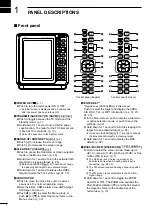2
7
BASIC OPERATION
■
Turning the Power ON or OFF
Refer to Chapter 14 in this manual about the
installation and connections. (pp. 54
–
60)
Turning ON the power
1. Push [
] to turn ON the power.
•The magnetron inside the scanner unit warms up for
90 seconds and the warm-up time is counted down
on the screen. When the countdown is completed, the
Standby screen is displayed.
Warm-up
time
Standby
indicator
2. Push [TX (SAVE)]/[
] to start scanning.
•Targets and heading markers are displayed.
•The screen is displayed approximately 2 seconds
after turning ON the power, when “Auto” is selected in
the “TUNE” item of the Video menu.
NOTE:
At the first turning ON the MR-
1010RII or
after performing Factory Reset, the Initial Setting
screen is displayed. Push [
p
] or [
q
] to select a
language, and push [ENTER]. (p. 38)
Turning OFF the power
z
Push [
] to turn OFF the power.
■
Basic operation
1. Turn ON the power. (
q
)
•Standby indicator is displayed after the Warm-up is
completed.
2. Adjust the display brilliance and color. (
w
)
3. Push [TX (SAVE)]/[
]. (
e
)
4. Push [+] several times until the maximum display
range is selected. (
r
)
5. Rotate
GAIN
/
to adjust the gain. (
t
)
6. Push [+] or [–] several times to select a desired
display range. (
y
)
L
The screen range readout shows the range of the
screen.
7. Rotate
SEA
/
to set the sea clutter
control to minimum. (
u
)
8. Rotate
RAIN
/
to set the rain clutter
control to minimum. (
i
)
9.
Push [MODE]/[
] to select either the Head-
up: H-UP, Course-up: C-UP, North-up: N-UP or
True Motion: TM screen. (
o
)
L
C-UP or N
-
UP can be selected only when bearing
data is provided. TM can be selected only when
bearing and position data is provided.
(See page 53 for details)
(English)
(Chinese)
q
q
t
t
u
i
i
e
e
o
o
ry
ry
w
w
u