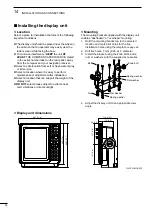40
8
MENU SCREEN
1
2
3
4
5
6
7
8
9
10
11
12
13
14
15
16
17
18
19
20
21
■
Trail menu
Reset
Clears the trail. When the trail function is OFF, this
setting is grayed out.
1. Push [ENTER]/[
].
2. Push [
t
] to select <OK>.
3. Push [ENTER]/[
] again to clear the trail.
Reference
(Default: True)
•True:
The trail of other vessels displays a real
movement over ground regardless of the
movement of your vessel. The true trail
requires a heading signal and your own
vessel’s position information, therefore a
stopped target’s trail is not displayed.
•Relative: The trail of other vessel's is relative to
your vessel.
Time
(Default: 6 min)
Selects the trail time from 30 seconds, 1 minute, 3
minutes, 6 minutes, 15 minutes, 30 minutes, or
∞
.
Color
(Default: Blue)
Sets the trail color to between Blue, Yellow, Green,
Red, Orange, and White.
Level
(Default: Middle)
Specifies the level of the trail.
•Low: Leaves a trail between Low and High levels.
•Middle: Leaves a trail between Mid and High levels.
•High: Leaves a trail only at the High level.
■
Display menu
Own Vector
(Default: OFF)
• OFF: Does not display your own ship’s vector.
• ON:
Displays your own ship’s vector.
Bearing data and ship speed are required.
PPI Area
(Default: Wide)
Selects the PPI (Plan Position Indicator) area.
• Normal: The PPI area is inside the scale.
• Wide: The PPI area is the whole screen.
Auto Hide Information
(Default: OFF)
Sets whether after no operation is performed for 10
seconds, the MR-1010RII hides the outside of the
scale or not.
This setting is effective only when the “PPI Area” item
is set to “Wide.”
• OFF: Always displays the outside of the scale.
• ON: Hides the outside of the scale after no operation
is performed for 10 seconds, and displays it
again when any operation is performed.
WPT Display
(Default: OFF)
Sets whether the MR-1010RII displays waypoints or
not.
Mark Display
(Default: Symbol & No.)
Sets whether the MR-1010RII displays marks or not.
• OFF:
The marks are not displayed.
• Symbol:
The marks are displayed with icons.
• Symbol & No.: The marks are displayed with icons
and numbers.
DSC Display
(Default: Symbol & Pop-up)
Sets whether the MR-1010RII displays DSC
information or not.
• OFF:
DSC information is not displayed.
• Symbol:
A Symbol is displayed.
L
When “Symbol” is selected, the
alarm does not sound even if a DSC
has been received.
• Pop-up:
DSC information pops up.
• Symbol & Pop-up: A symbol and pop-up are displayed.