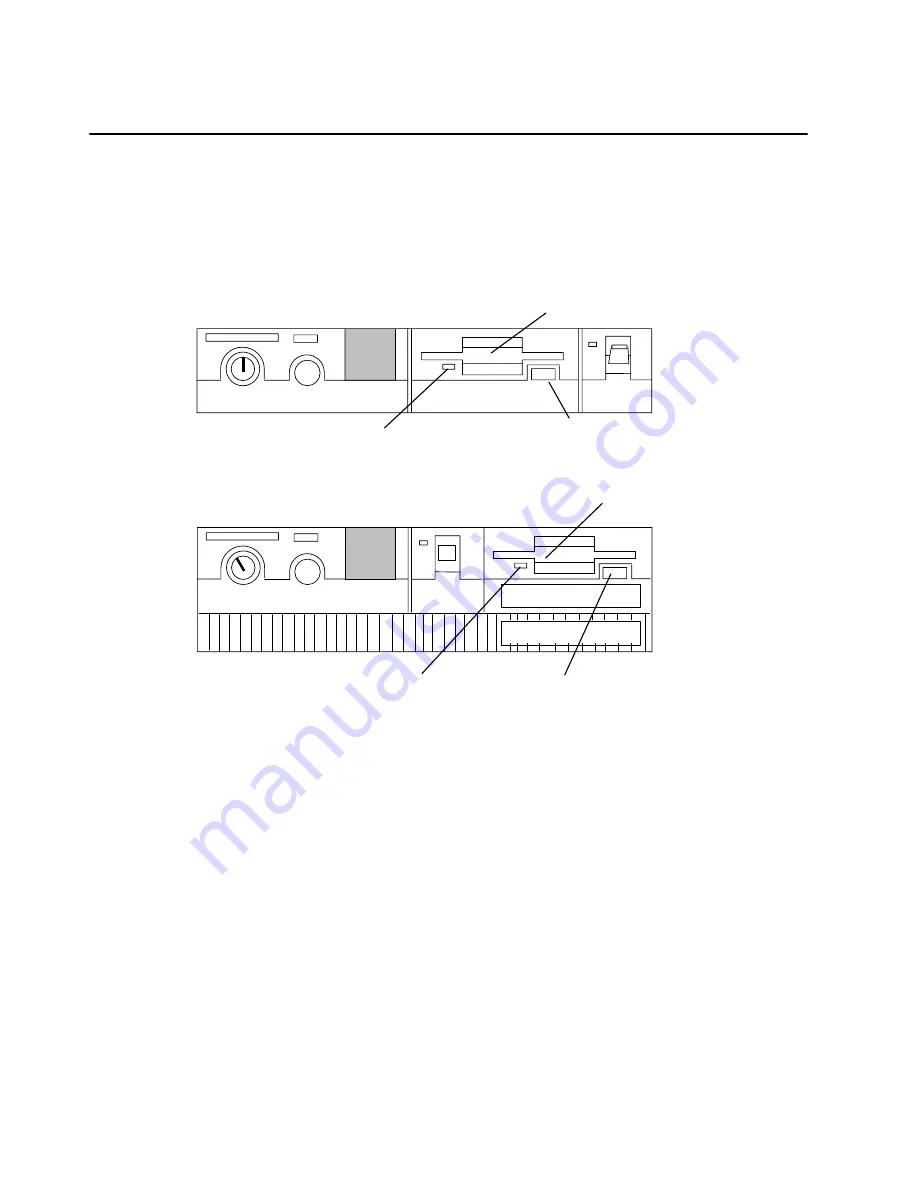
2-14
Operator Guide
Using the 3.5-Inch Diskette Drive
The in-use light is on when the system is accessing the drive. The number 1.44 is printed on
the diskette-unload button, as shown in the following illustration.
Do not stop the system unit or remove a diskette when the in-use light is on, or you may lose
some of the data on the diskette.
The front of your system unit will look like one of the following illustrations.
In-Use Light
I
O
Diskette-Unload Button
3.5-Inch Diskette Drive
1.44
I
O
1.44
In-Use Light
Diskette-Unload Button
3.5-Inch Diskette Drive
Handling Your Diskettes
Be careful with your diskettes. Because each piece of information occupies such a small
area on the diskette, small scratches, dust, food, or tobacco particles can make the
information unusable. Be sure to remember the following:
•
Do not touch the recording surfaces.
•
Keep diskettes away from magnets and magnetic field sources such as telephones,
dictation equipment, and electronic calculators.
•
Keep diskettes away from extreme heat and cold. The recommended temperature range
is 10
°
C to 60
°
C (50
°
F to 140
°
F).
•
Proper care helps prevent loss of information.
•
Make backup copies of your diskettes regularly.






























