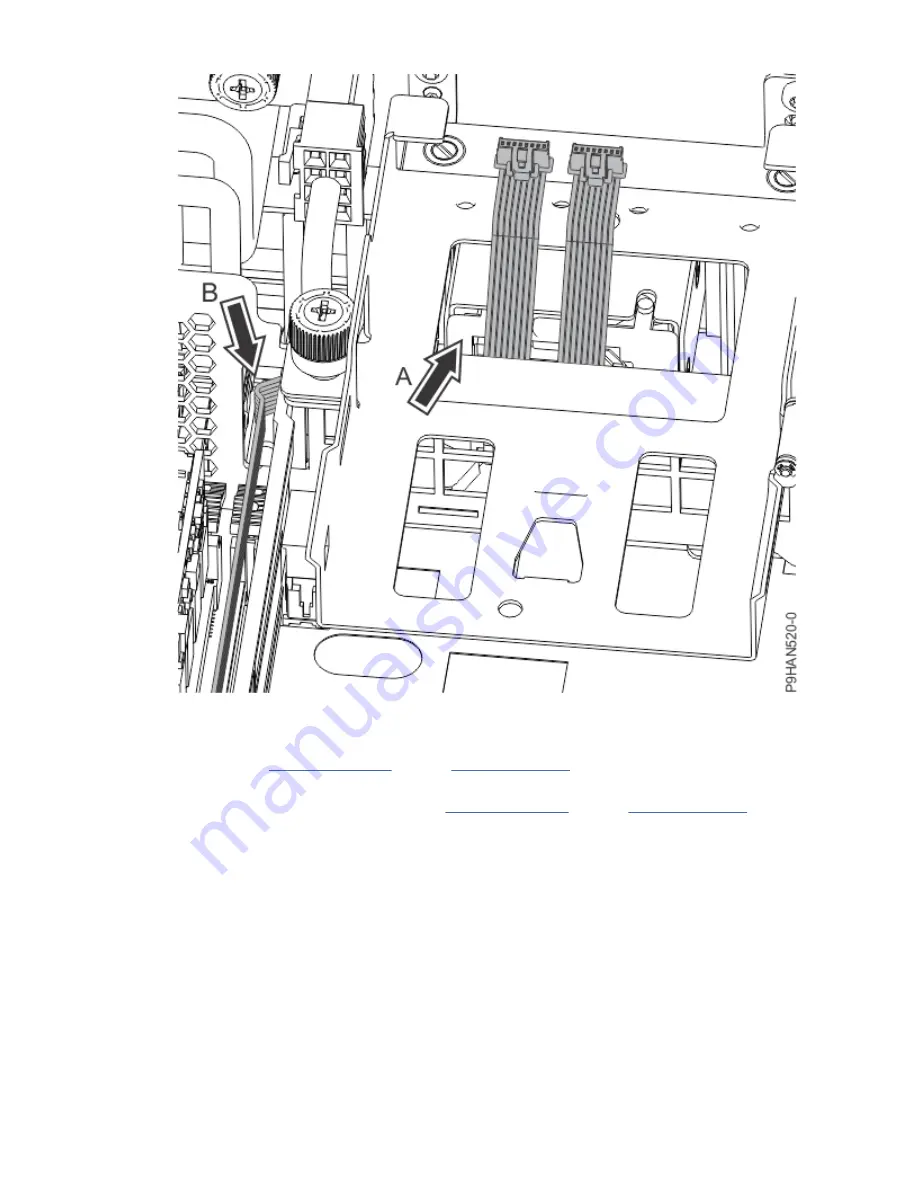
Figure 37. Removing the BPM cable from the sheetmetal cutouts
l) Place the BPM cable on an appropriate ESD surface.
m) Repeat steps “13.k” on page 38 through “13.l” on page 39 for the other BPM cable that is
connected to the BPM you just removed.
n) If you have a second BPM, repeat steps “13.b” on page 31 through “13.l” on page 39 for the other
BPM and BPM cables.
14. Remove the internal drives, if present. Otherwise, continue with the next step.
a) Record the location of both of the internal drives.
b) Open the drive holder lever (A).
Removing and replacing the system backplane in the 5105-22E, 9008-22L, 9009-22A, 9009-22G, 9223-22H,
or 9223-22S 39
Summary of Contents for Power Systems 9223-22S
Page 4: ...iv...
Page 14: ...xiv Power Systems System backplane...
Page 18: ...or or or or 4 Power Systems System backplane...
Page 138: ...124 Power Systems System backplane...
Page 149: ......
Page 150: ...IBM...
















































