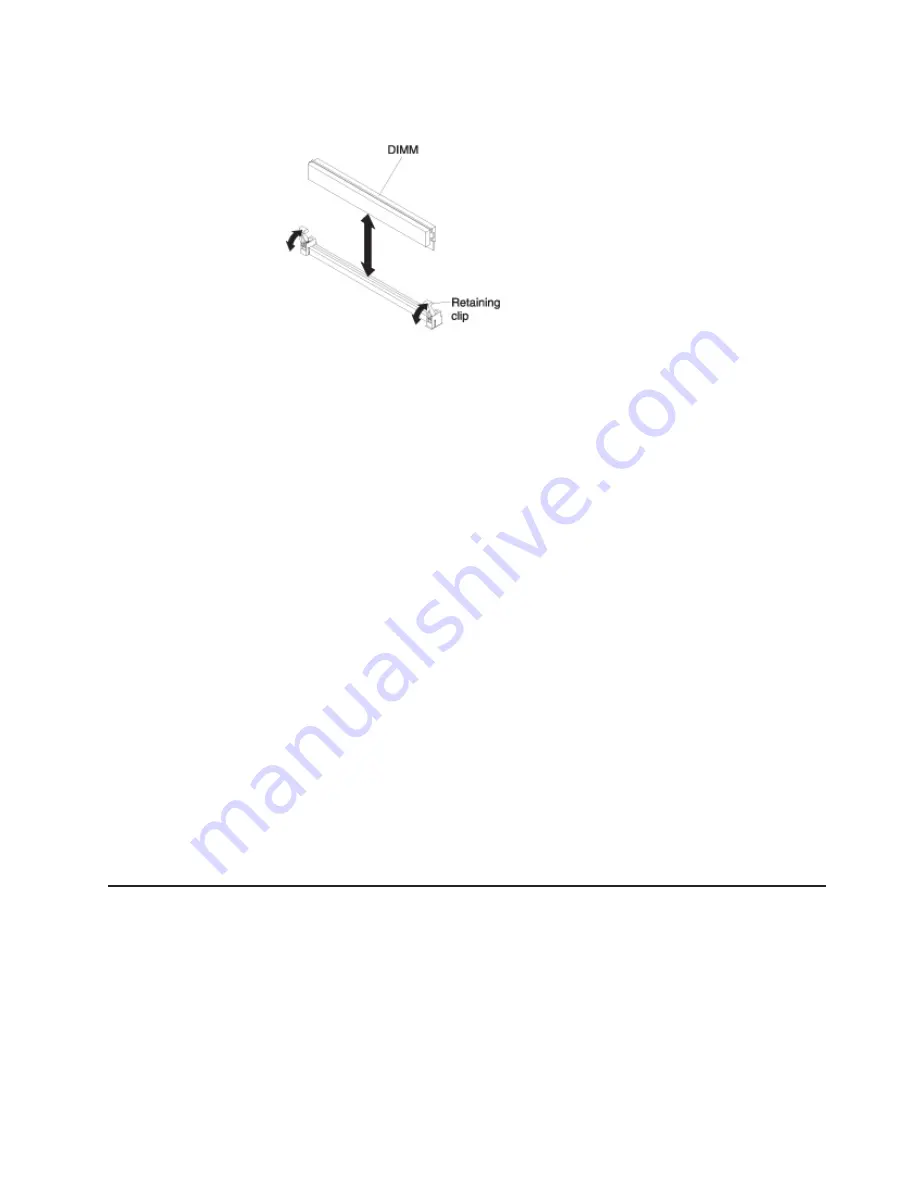
The
following
illustration
shows
how
to
install
a
DIMM
in
a
blade
server.
This
illustration
also
applies
to
installing
or
removing
DIMM
filler.
7.
Repeat
the
following
steps
for
each
DIMM
that
you
install:
a.
Locate
the
DIMM
connectors
(see
“Blade
server
connectors”
on
page
14).
Determine
the
connector
into
which
you
will
install
the
DIMM.
b.
Remove
the
DIMM
filler
from
the
DIMM
connector.
Note:
A
DIMM
or
DIMM
filler
must
occupy
each
DIMM
socket.
c.
Make
sure
that
both
retaining
clips
on
the
DIMM
connector
in
which
you
will
install
the
DIMM
are
fully
open.
d.
Touch
the
static-protective
package
that
contains
the
DIMM
to
any
unpainted
metal
surface
on
the
BladeCenter
unit
or
any
unpainted
metal
surface
on
any
other
grounded
rack
component
in
the
rack
in
which
you
are
installing
the
DIMM
for
at
least
2
seconds;
then,
remove
the
DIMM
from
its
package.
e.
Turn
the
DIMM
so
that
the
DIMM
keys
align
correctly
with
the
connector
on
the
system
board.
Attention:
To
avoid
breaking
the
retaining
clips
or
damaging
the
DIMM
connectors,
handle
the
clips
gently.
f.
Carefully
insert
the
DIMM
straight
down
into
the
connector
using
the
retaining
clip
slots
as
guides
to
align
the
DIMM
with
the
connector.
g.
Simultaneously
press
down
firmly
and
evenly
on
both
ends
of
the
DIMM
until
it
is
completely
seated
in
the
connector.
Make
sure
that
the
retaining
clips
snap
into
the
closed
positions.
Important:
If
there
is
a
gap
between
the
DIMM
and
the
retaining
clips,
the
DIMM
has
not
been
correctly
installed.
In
this
case,
open
the
retaining
clips
and
remove
the
DIMM;
then,
reinsert
the
DIMM.
8.
If
you
have
other
devices
to
install
or
remove,
do
so
now;
otherwise,
go
to
“Completing
the
installation”
on
page
46.
Installing
an
additional
microprocessor
The
blade
server
comes
with
at
least
one
microprocessor.
If
the
blade
server
comes
with
one
microprocessor,
you
can
install
an
additional
microprocessor
in
the
second
microprocessor
socket.
If
an
MPE
unit
is
installed,
additional
microprocessors
can
be
installed
in
the
MPE
unit.
The
blade
server
must
have
two
microprocessors
installed
for
the
microprocessors
in
the
MPE
to
become
active.
The
blade
server
operates
as
a
symmetric
multiprocessing
(SMP)
server,
regardless
of
how
many
microprocessors
are
installed.
With
SMP,
certain
operating
systems
and
application
programs
can
distribute
the
processing
load
among
the
microprocessors.
Chapter
3.
Installing
optional
devices
29
Summary of Contents for LS42 - BladeCenter - 7902
Page 1: ......
Page 2: ......
Page 3: ...BladeCenter LS22 and LS42 Type 7901 and 7902 Installation and User s Guide...
Page 26: ...16 BladeCenter LS22 and LS42 Type 7901 and 7902 Installation and User s Guide...
Page 88: ...78 BladeCenter LS22 and LS42 Type 7901 and 7902 Installation and User s Guide...
Page 89: ......
Page 90: ...Part Number 44R5057 Printed in USA 1P P N 44R5057...






























