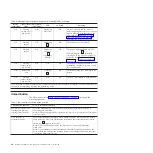Removing a tape cartridge
Attention:
To clean the tape drive, use only an IBM LTO Ultrium Cleaning
Cartridge. The use of cleaning methods other than an LTO cleaning cartridge
might cause damage to the drive.
To remove a tape cartridge, complete the following steps:
1.
Make sure that the drive power is turned on.
2.
Press the Unload button. The drive rewinds the tape and partially ejects the
cartridge. The Ready light flashes green while the tape rewinds, then becomes
blank before the cartridge partially ejects.
3.
After the cartridge partially ejects, grasp the cartridge and remove it.
Important:
Always remove an ejected cartridge before reinserting it.
Whenever you unload a tape cartridge, the drive writes any pertinent information
to the cartridge memory.
Mid-tape recovery
If the tape drive is reset while a cartridge is loaded, the drive will slowly rewind
the tape and eject the cartridge. If the drive power is turned off and then on again
while a cartridge is loaded, the drive will slowly rewind the tape. The drive will
not automatically eject the cartridge.
The Ready light flashes during tape movement. Push the Unload button to eject
the cartridge.
Figure 8. Inserting a cartridge into the drive
22
Half-High LTO Gen 5 SAS Tape Drive Installation and User's Guide
Summary of Contents for L5X
Page 2: ......
Page 10: ...viii Half High LTO Gen 5 SAS Tape Drive Installation and User s Guide...
Page 14: ...xii Half High LTO Gen 5 SAS Tape Drive Installation and User s Guide...
Page 16: ...xiv Half High LTO Gen 5 SAS Tape Drive Installation and User s Guide...
Page 58: ...40 Half High LTO Gen 5 SAS Tape Drive Installation and User s Guide...
Page 71: ...Figure 14 RID tag on rear panel Chapter 5 Resolving problems 53...
Page 72: ...54 Half High LTO Gen 5 SAS Tape Drive Installation and User s Guide...
Page 76: ...58 Half High LTO Gen 5 SAS Tape Drive Installation and User s Guide...
Page 90: ...72 Half High LTO Gen 5 SAS Tape Drive Installation and User s Guide...
Page 102: ...84 Half High LTO Gen 5 SAS Tape Drive Installation and User s Guide...
Page 119: ......
Page 120: ...Part Number 60Y1487 Printed in USA 1P P N 60Y1487...