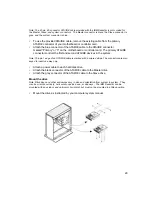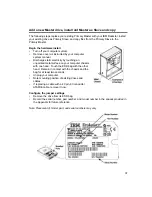37
Add a new Master drive, install old Master as Slave and copy
The following steps replace your existing Primary Master with your IBM Deskstar, install
your existing drive as Primary Slave, and copy files from the Primary Slave to the
Primary Master.
Begin the hardware install
•
Turn off your computer system.
•
Remove cover as instructed by your computer
system manual.
•
Discharge static electricity by touching an
unpainted metal surface on your computer chassis
with one hand. Touch the ESD bag with the other
hand. Remain in contact with the chassis and the
bag for at least two seconds.
•
Unplug your computer.
•
Note mounting position of existing drives and
cables.
•
If replacing a cable with a 40 pin, 80 conductor
ATA/IDE cable, remove it now.
Configure the jumper settings
•
Remove the drive from its ESD bag.
•
Record the serial number, part number, and model number in the spaces provided in
the Appendix for future reference.
Note: Placement of model, part, and serial numbers may vary.