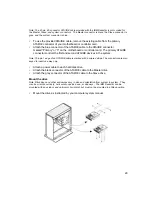15
•
The message “DriveGuide will now partition and format the hard drive. This is your
last chance to cancel” is displayed. Select “Continue” to partition and format.
•
IBM DriveGuide is now copying data to your drive.
•
The message “Remove disk from floppy drive” is displayed. Remove the IBM
DriveGuide diskette and click “Okay”. The drive installation is complete. If EZ-BIOS
was installed, do not insert a floppy until prompted by EZ-BIOS.
Operating system installation
IMPORTANT: If the operating system presents the option to partition and format your drive, skip
this step. IBM DriveGuide has already partitioned and formatted your drive.
If EZ-BIOS was not installed during IBM DriveGuide installation, proceed to your
operating system installation instructions.
If EZ-BIOS was installed during IBM DriveGuide installation, you must allow EZ-BIOS to
load in memory prior to booting to a floppy. Perform the boot process below or your
drive’s capacity and partitions will be unavailable.
•
Boot your system to the hard drive to load EZ-BIOS in memory. EZ-BIOS displays
this message:
EZ-BIOS: Initializing...
EZ-BIOS: Hold the CTRL key down for Status Screen or
to boot from floppy...
•
P ress the
CTRL key. A status screen is displayed.
•
Insert the operating system setup diskette and press A to boot from a floppy.