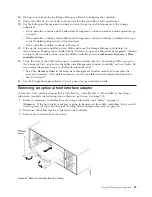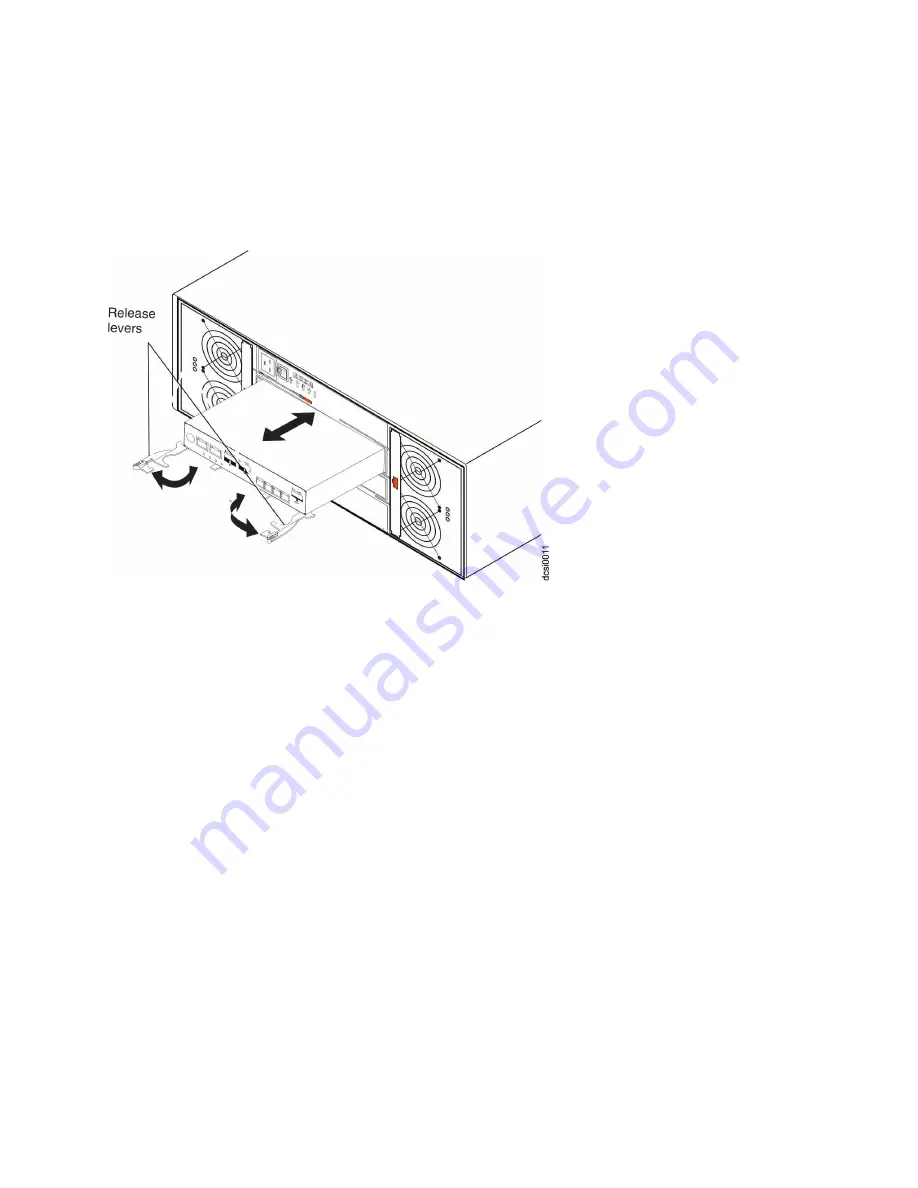
Procedure
1.
Read the "Safety" information and "Best practices" information found in the prolog and Chapter 1 of
this document.
2.
Turn off the storage subsystem.
3.
Disconnect the cables that are connected to the controller.
4.
Remove the controller from the chassis.
a.
Open the two release levers as shown in the illustration. The controller moves out of the bay
approximately 0.6 cm (0.25 inch).
b.
Pull the controller out of the bay.
c.
Place the controller on a level surface.
5.
Remove the cover (see “Removing and installing a cover” on page 91).
6.
Remove the two screws from the cover plate. Rotate the cover plate to release the alignment tab and
remove the cover plate from the controller.
Figure 64. Removing a controller
Chapter 5. Replacing components
97
Summary of Contents for DCS3700
Page 1: ...IBM System Storage DCS3700 Installation User and Maintenance Guide...
Page 2: ......
Page 3: ...IBM System Storage DCS3700 Installation User and Maintenance Guide...
Page 8: ...vi IBM System Storage DCS3700 Installation User and Maintenance Guide...
Page 12: ...x IBM System Storage DCS3700 Installation User and Maintenance Guide...
Page 18: ...xvi IBM System Storage DCS3700 Installation User and Maintenance Guide...
Page 22: ...xx IBM System Storage DCS3700 Installation User and Maintenance Guide...
Page 62: ...40 IBM System Storage DCS3700 Installation User and Maintenance Guide...
Page 75: ...Figure 34 Single Expansion Enclosures Chapter 3 Cabling the DCS3700 53...
Page 88: ...66 IBM System Storage DCS3700 Installation User and Maintenance Guide...
Page 150: ...128 IBM System Storage DCS3700 Installation User and Maintenance Guide...
Page 168: ...146 IBM System Storage DCS3700 Installation User and Maintenance Guide...
Page 178: ...156 IBM System Storage DCS3700 Installation User and Maintenance Guide...
Page 180: ...158 IBM System Storage DCS3700 Installation User and Maintenance Guide...
Page 188: ...166 IBM System Storage DCS3700 Installation User and Maintenance Guide...
Page 198: ...176 IBM System Storage DCS3700 Installation User and Maintenance Guide...
Page 201: ......
Page 202: ...Part Number 90Y8588 Printed in USA 1P P N 90Y8588...