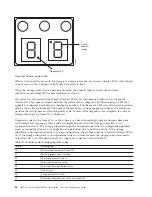5
System error LED (amber)
When this amber LED is lit, it indicates that the unit has a fault, such as in a power supply,
controller, or drive.
Controller LEDs
This section describes the controller LEDs on the rear of the storage subsystem.
Ethernet speed LED
When this LED is lit, it indicates that the Ethernet speed between the controller and the
management workstation is 1000 Mbps. When this LED is off, it indicates that the Ethernet speed
is 100 Mbps.
Ethernet activity LED
When this LED is lit, it indicates that the link is established between the controller and the
management workstation. When this LED is flashing, there is activity between the controller and
the management workstation. When this LED is off, no link is established between the controller
and the management workstation.
SAS link service action LED (amber)
When this LED is lit, it indicates a problem with the SAS link that requires service action. The
normal condition of this LED is off.
SAS link up LED (green)
When this LED is lit, it indicates that the link is established between the controller and a host.
When this LED is flashing, it indicates activity on the link. When this LED is off, no link is
established.
Cache active LED (green)
When this LED is lit, it indicates that battery backup has been enabled and data is in the memory
cache. When this LED is blinking, cache offload is in process. When this LED is off, caching is
turned off and no data is in the memory cache.
Fault LED (amber)
When this LED is lit, it indicates that a fault has occurred in the controller and the controller
must be replaced. The normal condition of this LED is off.
OK to remove LED (blue)
When this LED is lit, it indicates that it is safe to remove the controller from the DCS3700; no
activity is taking place, and no data remains in the memory cache. The normal condition of this
LED is off.
Figure 50. Controller LEDs
74
IBM System Storage DCS3700: Installation, User, and Maintenance Guide
Summary of Contents for DCS3700
Page 1: ...IBM System Storage DCS3700 Installation User and Maintenance Guide...
Page 2: ......
Page 3: ...IBM System Storage DCS3700 Installation User and Maintenance Guide...
Page 8: ...vi IBM System Storage DCS3700 Installation User and Maintenance Guide...
Page 12: ...x IBM System Storage DCS3700 Installation User and Maintenance Guide...
Page 18: ...xvi IBM System Storage DCS3700 Installation User and Maintenance Guide...
Page 22: ...xx IBM System Storage DCS3700 Installation User and Maintenance Guide...
Page 62: ...40 IBM System Storage DCS3700 Installation User and Maintenance Guide...
Page 75: ...Figure 34 Single Expansion Enclosures Chapter 3 Cabling the DCS3700 53...
Page 88: ...66 IBM System Storage DCS3700 Installation User and Maintenance Guide...
Page 150: ...128 IBM System Storage DCS3700 Installation User and Maintenance Guide...
Page 168: ...146 IBM System Storage DCS3700 Installation User and Maintenance Guide...
Page 178: ...156 IBM System Storage DCS3700 Installation User and Maintenance Guide...
Page 180: ...158 IBM System Storage DCS3700 Installation User and Maintenance Guide...
Page 188: ...166 IBM System Storage DCS3700 Installation User and Maintenance Guide...
Page 198: ...176 IBM System Storage DCS3700 Installation User and Maintenance Guide...
Page 201: ......
Page 202: ...Part Number 90Y8588 Printed in USA 1P P N 90Y8588...