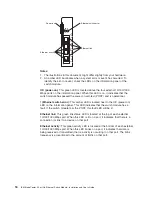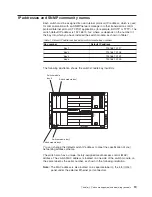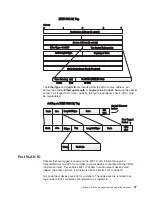Ingress filtering
A port on a switch where packets are flowing into the switch and VLAN decisions
must be made is referred to as an ingress port. If ingress filtering is enabled for a
port, the switch will examine the VLAN information in the packet header (if present)
and decide whether to forward the packet.
If the packet is tagged with VLAN information, the ingress port will first determine
whether the ingress port itself is a member of the tagged VLAN. If it is not, the
packet will be dropped. If the ingress port is a member of the 802.1Q VLAN, the
switch then determines whether the destination port is a member of the 802.1Q
VLAN. If it is not, the packet is dropped. If the destination port is a member of the
802.1Q VLAN, the packet is forwarded, and the destination port transmits it to its
attached network segment.
If the packet is not tagged with VLAN information, the ingress port will tag the
packet with its own PVID as a VID (if the port is a tagging port). The switch then
determines whether the destination port is a member of the same VLAN (has the
same VID) as the ingress port. If it does not, the packet is dropped. If it has the
same VID, the packet is forwarded, and the destination port transmits it on its
attached network segment.
This process is referred to as
ingress filtering
and is used to conserve bandwidth
within the switch by dropping packets that are not on the same VLAN as the
ingress port at the point of reception. This eliminates the subsequent processing of
packets that will just be dropped by the destination port.
VLANs
The switch initially configures one VLAN (VID = 1), known as the DEFAULT_VLAN.
The factory default setting assigns all ports on the switch to the DEFAULT_VLAN.
As new VLANs are configured, their respective member ports are removed from the
DEFAULT_VLAN. In addition, the VID value of 4095 is reserved for internal use.
Packets cannot cross VLANs. If a member of one VLAN is to connect to another
VLAN, the link must be through an external router.
All VLANs must be configured before the IP interface is set up. An IP addressing
scheme must then be established, and implemented when the IP interface is set up
on the switch.
Notes:
1. If no VLANs are configured on the switch, all packets will be forwarded to any
destination port. Packets with unknown source addresses will be flooded to all
ports. Broadcast and multicast packets will also be flooded to all ports.
2. An IP interface consists of two parts: a subnet mask and a network address.
You will need to use this information when you configure the IP interface of the
switch.
DHCP
The Dynamic Host Configuration Protocol (DHCP) can reduce the administrative
burden of assigning and maintaining IP address information. DHCP provides reliable
and simple TCP/IP network configuration, ensures that address conflicts do not
occur, and helps to conserve the use of IP addresses through the centralized
management of address allocation.
Chapter 4. Switch management and operating concepts
29
Summary of Contents for BladeCenter Management Module
Page 1: ...IBM BladeCenter 4 Port Gb Ethernet Switch Module Installation and User s Guide ERserver ...
Page 2: ......
Page 3: ...IBM BladeCenter 4 Port Gb Ethernet Switch Module Installation and User s Guide ERserver ...
Page 9: ...Japanese Voluntary Control Council for Interference VCCI statement 159 Index 161 Contents vii ...
Page 10: ...viii IBM BladeCenter 4 Port Gb Ethernet Switch Module Installation and User s Guide ...
Page 18: ...xvi IBM BladeCenter 4 Port Gb Ethernet Switch Module Installation and User s Guide ...
Page 32: ...14 IBM BladeCenter 4 Port Gb Ethernet Switch Module Installation and User s Guide ...
Page 92: ...74 IBM BladeCenter 4 Port Gb Ethernet Switch Module Installation and User s Guide ...
Page 134: ...116 IBM BladeCenter 4 Port Gb Ethernet Switch Module Installation and User s Guide ...
Page 136: ...118 IBM BladeCenter 4 Port Gb Ethernet Switch Module Installation and User s Guide ...
Page 138: ...120 IBM BladeCenter 4 Port Gb Ethernet Switch Module Installation and User s Guide ...
Page 155: ...Appendix D Understanding and troubleshooting the Spanning Tree Protocol 137 ...
Page 158: ...140 IBM BladeCenter 4 Port Gb Ethernet Switch Module Installation and User s Guide ...
Page 172: ...154 IBM BladeCenter 4 Port Gb Ethernet Switch Module Installation and User s Guide ...
Page 177: ...Japanese Voluntary Control Council for Interference VCCI statement Appendix G Notices 159 ...
Page 178: ...160 IBM BladeCenter 4 Port Gb Ethernet Switch Module Installation and User s Guide ...
Page 183: ......
Page 184: ... Part Number 59P6530 Printed in U S A 1P P N 59P6530 ...