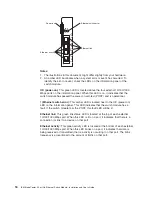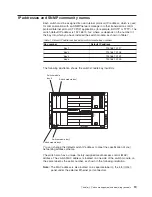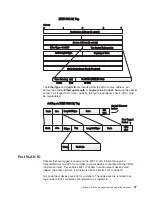IEEE 802.1Q (tagged) VLANs are implemented on the IBM BladeCenter 4-Port Gb
Ethernet Switch Module. 802.1Q VLANs require tagging, which enables them to
span the entire network (provided that all switches on the network are IEEE
802.1Q-compliant).
VLANs enable a network to be segmented to reduce the size of broadcast domains.
All packets entering a VLAN will be forwarded only to the stations (over IEEE
802.1Q enabled switches) that are members of that VLAN. This includes broadcast,
multicast, and unicast packets from unknown sources.
VLANs can also provide a level of security to your network. IEEE 802.1Q VLANs
will deliver packets only between stations that are members of the VLAN.
Any port can be configured as either tagging or untagging. The untagging feature of
IEEE 802.1Q VLANs enables VLANs to work with legacy switches that do not
recognize VLAN tags in packet headers. The tagging feature enables VLANs to
span multiple 802.1Q-compliant switches through a single physical connection and
enables spanning tree to be enabled on all ports and work normally.
The IEEE 802.1Q standard restricts the forwarding of untagged packets to the
VLAN of which the receiving port is a member.
The main characteristics of IEEE 802.1Q are as follows:
v
Assigns packets to VLANs by filtering
v
Assumes the presence of a single global spanning tree
v
Uses an explicit tagging scheme with one-level tagging
802.1Q VLAN packet forwarding
The switch makes packet-forwarding decisions based on the following types of
rules:
Ingress rules
Rules relevant to the classification of received frames belonging to a VLAN.
Forwarding rules between ports
The switch decides whether to filter or forward the packet.
Egress rules
The switch determines whether the packet must be sent tagged or
untagged.
The following illustration shows the 802.1Q VLAN packet-forwarding
decision-making process of the switch. For more information about packet
forwarding, see “Packet forwarding” on page 23. For more information about port
VLAN IDs (PVIDs), see “Port VLAN ID” on page 27. For more information about
tagging and untagging, see “Tagging and untagging” on page 28. For more
information about port states, see “STP port states” on page 122.
Chapter 4. Switch management and operating concepts
25
Summary of Contents for BladeCenter Management Module
Page 1: ...IBM BladeCenter 4 Port Gb Ethernet Switch Module Installation and User s Guide ERserver ...
Page 2: ......
Page 3: ...IBM BladeCenter 4 Port Gb Ethernet Switch Module Installation and User s Guide ERserver ...
Page 9: ...Japanese Voluntary Control Council for Interference VCCI statement 159 Index 161 Contents vii ...
Page 10: ...viii IBM BladeCenter 4 Port Gb Ethernet Switch Module Installation and User s Guide ...
Page 18: ...xvi IBM BladeCenter 4 Port Gb Ethernet Switch Module Installation and User s Guide ...
Page 32: ...14 IBM BladeCenter 4 Port Gb Ethernet Switch Module Installation and User s Guide ...
Page 92: ...74 IBM BladeCenter 4 Port Gb Ethernet Switch Module Installation and User s Guide ...
Page 134: ...116 IBM BladeCenter 4 Port Gb Ethernet Switch Module Installation and User s Guide ...
Page 136: ...118 IBM BladeCenter 4 Port Gb Ethernet Switch Module Installation and User s Guide ...
Page 138: ...120 IBM BladeCenter 4 Port Gb Ethernet Switch Module Installation and User s Guide ...
Page 155: ...Appendix D Understanding and troubleshooting the Spanning Tree Protocol 137 ...
Page 158: ...140 IBM BladeCenter 4 Port Gb Ethernet Switch Module Installation and User s Guide ...
Page 172: ...154 IBM BladeCenter 4 Port Gb Ethernet Switch Module Installation and User s Guide ...
Page 177: ...Japanese Voluntary Control Council for Interference VCCI statement Appendix G Notices 159 ...
Page 178: ...160 IBM BladeCenter 4 Port Gb Ethernet Switch Module Installation and User s Guide ...
Page 183: ......
Page 184: ... Part Number 59P6530 Printed in U S A 1P P N 59P6530 ...