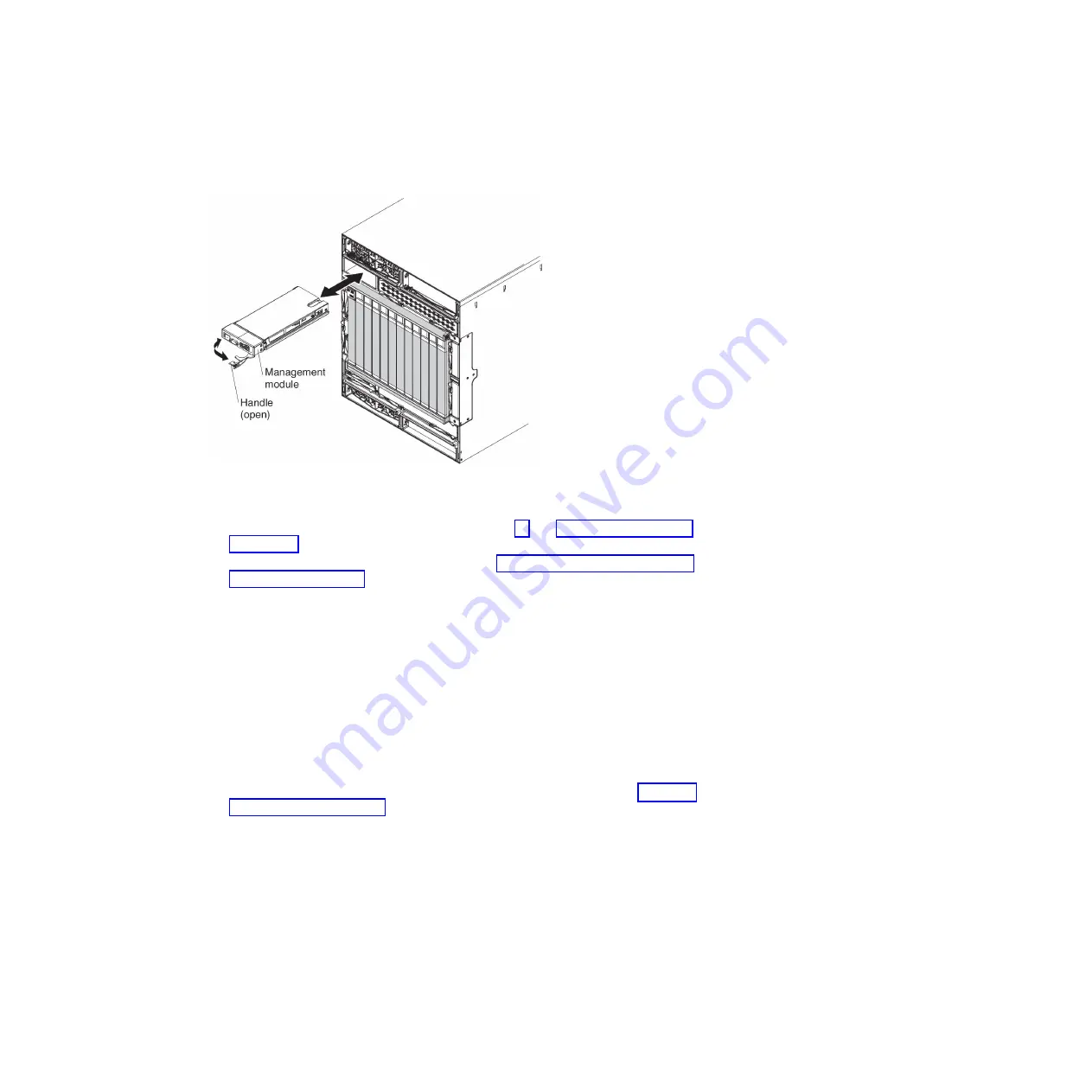
Installing a management module
To install a management module or filler, complete the following steps.
Note:
These instructions assume that the BladeCenter HT unit is connected to
power.
1. Read the safety information that begins on page vii and “Installation guidelines”
2. Install a management-module interposer (see “Installing a management-module
3. Make sure that the release handle on the module is in the open position.
4. Slide the module into the module bay until it stops.
5. Push the release handle to the closed position.
6. Reconnect all cables to the module.
7. If this is the only management module in the BladeCenter HT unit, restore the
configuration from the configuration file that you saved when you removed the
old management module. See the
BladeCenter Management Module User’s
Guide
and the
BladeCenter Management Module Command-Line Interface
Reference Guide
for detailed information about restoring a saved configuration
file.
8. Make sure that the OK LED on the module is lit.
9. Install the bezel that was removed during the removal procedure (see “Installing
76
BladeCenter HT Type 8740 and 8750: Problem Determination and Service Guide
Summary of Contents for BladeCenter HT 8740
Page 1: ...BladeCenter HT Type 8740 and 8750 Problem Determination and Service Guide ...
Page 2: ......
Page 3: ...BladeCenter HT Type 8740 and 8750 Problem Determination and Service Guide ...
Page 8: ...vi BladeCenter HT Type 8740 and 8750 Problem Determination and Service Guide ...
Page 48: ...30 BladeCenter HT Type 8740 and 8750 Problem Determination and Service Guide ...
Page 118: ...100 BladeCenter HT Type 8740 and 8750 Problem Determination and Service Guide ...
Page 142: ...124 BladeCenter HT Type 8740 and 8750 Problem Determination and Service Guide ...
Page 150: ...132 BladeCenter HT Type 8740 and 8750 Problem Determination and Service Guide ...
Page 156: ...138 BladeCenter HT Type 8740 and 8750 Problem Determination and Service Guide ...
Page 157: ......
Page 158: ... Part Number 00V9904 Printed in USA 1P P N 00V9904 ...






























