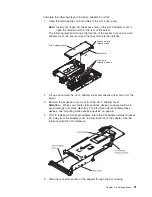6.
Press
the
adapter
firmly
into
the
riser-card
connector.
7.
If
you
installed
a
full-length
adapter,
return
the
PCI-adapter
retainer
bracket
back
to
its
original
position
by
rotating
the
PCI-adapter
retainer
bracket
back
90°
toward
the
adapter
cover.
Place
the
adapter
between
the
upper
and
lower
guides
of
the
PCI-adapter
retainer
bracket.
8.
Insert
the
riser
card
into
the
riser-card
connector
on
the
system
board.
Attention:
When
you
install
an
adapter,
make
sure
that
the
adapter
is
seated
correctly
in
the
connector
before
you
turn
on
the
server.
An
improperly
seated
adapter
might
cause
damage
to
the
system
board,
the
riser
card,
or
the
adapter.
Riser card
Slot 2 adapter cover
Alignment /
retainer tabs
Riser-card retention
latches
9.
Connect
any
internal
cables
to
the
adapter.
See
the
instructions
that
come
with
the
adapter
for
details.
Attention:
Make
sure
that
the
cables
do
not
block
the
flow
of
air
from
the
fans.
See
the
Option
Installation
Guide
for
cable
routing
information.
10.
If
you
have
other
options
to
install
or
remove,
do
so
now.
11.
Go
to
“Completing
the
installation.”
Completing
the
installation
Complete
the
following
steps
to
complete
the
installation:
1.
Install
the
server
cover.
See
“Installing
the
server
cover”
for
more
information.
2.
Connect
the
cables
and
power
cords.
See
“Connecting
the
cables”
on
page
23
for
more
information.
3.
Update
the
server
configuration.
See
“Updating
the
server
configuration”
on
page
24
for
more
information.
Installing
the
server
cover
Complete
the
following
steps
to
install
the
server
cover:
1.
Position
the
internal
cables
so
that
they
do
not
interfere
with
the
cover
installation
or
block
the
fans.
See
the
Option
Installation
Guide
for
more
information
on
routing
cables
in
the
server.
22
IBM
xSeries
336
Type
8837:
Installation
Guide
Summary of Contents for 883725U
Page 3: ...IBM xSeries 336 Type 8837 Installation Guide ERserver...
Page 18: ...6 IBM xSeries 336 Type 8837 Installation Guide...
Page 38: ...26 IBM xSeries 336 Type 8837 Installation Guide...
Page 46: ...34 IBM xSeries 336 Type 8837 Installation Guide...
Page 64: ...52 IBM xSeries 336 Type 8837 Installation Guide...
Page 66: ...54 IBM xSeries 336 Type 8837 Installation Guide...
Page 112: ...100 IBM xSeries 336 Type 8837 Installation Guide...
Page 113: ......
Page 114: ...Part Number 25R4613 Printed in USA 1P P N 25R4613...