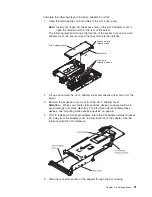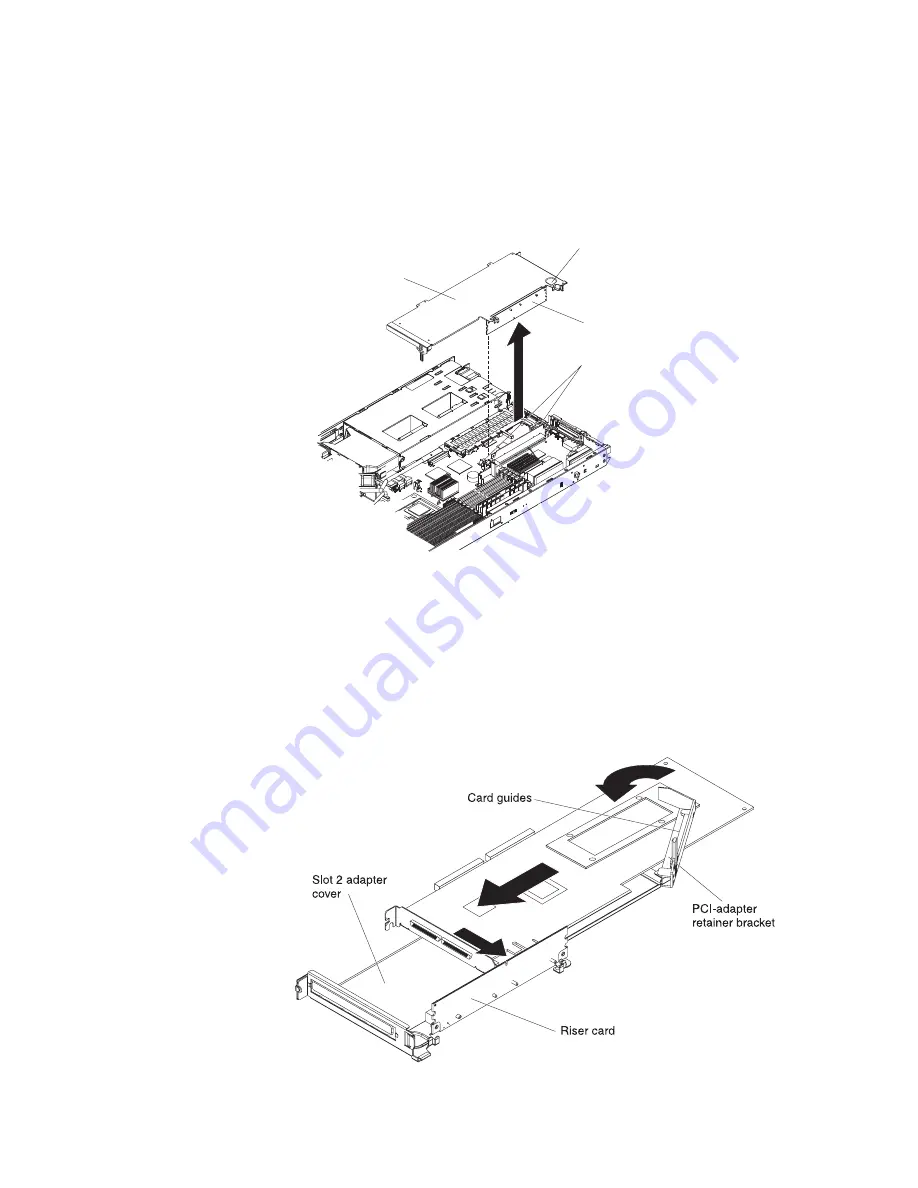
Complete
the
following
steps
to
install
an
adapter
into
slot
2:
1.
Open
the
retaining
clips
on
both
sides
of
the
slot
2
riser
card.
Note:
Insert
your
finger
into
the
access
hole
on
the
slot
2
adapter
cover
to
open
the
retention
latch
at
the
rear
of
the
server.
The
following
illustration
shows
the
location
of
the
access
hole
on
the
slot
2
adapter
cover,
the
riser
card
and
the
riser-card
retention
latches.
Riser card
Riser card
retention latches
Slot 2 adapter cover
Access hole to
retention latch
2.
Lift
up
and
remove
the
slot
2
adapter
cover
and
attached
riser
card
from
the
server.
3.
Remove
the
expansion
slot
cover
from
the
slot
2
adapter
cover.
Attention:
When
you
handle
static-sensitive
devices,
take
precautions
to
avoid
damage
from
static
electricity.
For
information
about
handling
these
devices,
see
“Handling
static-sensitive
devices”
on
page
8.
4.
Prior
to
installing
a
full-length
adapter,
rotate
the
PCI-adapter
retainer
bracket
90°
away
from
the
adapter
cover,
to
allow
insertion
of
the
adapter.
See
the
following
illustration
for
reference.
5.
Slide
the
connector
portion
of
the
adapter
through
the
slot
opening.
Chapter
2.
Installing
options
21
Summary of Contents for 883725U
Page 3: ...IBM xSeries 336 Type 8837 Installation Guide ERserver...
Page 18: ...6 IBM xSeries 336 Type 8837 Installation Guide...
Page 38: ...26 IBM xSeries 336 Type 8837 Installation Guide...
Page 46: ...34 IBM xSeries 336 Type 8837 Installation Guide...
Page 64: ...52 IBM xSeries 336 Type 8837 Installation Guide...
Page 66: ...54 IBM xSeries 336 Type 8837 Installation Guide...
Page 112: ...100 IBM xSeries 336 Type 8837 Installation Guide...
Page 113: ......
Page 114: ...Part Number 25R4613 Printed in USA 1P P N 25R4613...