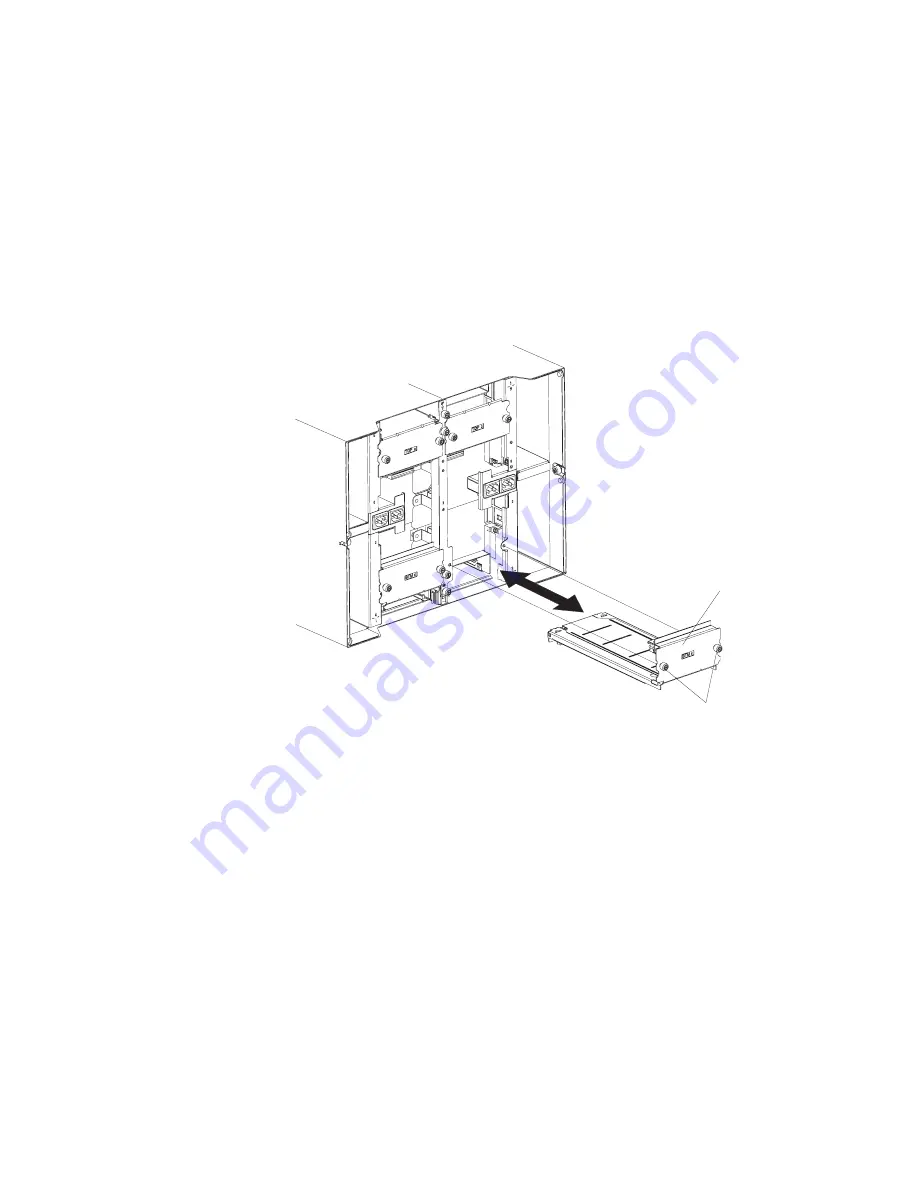
2.
For
Type
8720
systems,
remove
the
dc
terminal
covers
and
power
connections
to
each
of
the
dc
terminals.
For
Type
8730
systems,
remove
each
power
cord
from
the
input
power
connections
on
the
rear
of
the
BladeCenter
T
unit.
3.
Remove
the
KVM
module
from
the
rear
of
the
system
(see
“Removing
the
KVM
module”
on
page
57).
4.
Remove
the
LAN
module
from
the
rear
of
the
system
(see
“Removing
the
LAN
module”
on
page
59).
5.
Remove
the
rear
panel.
6.
Remove
the
I/O
switch
or
filler
that
is
below
the
lower
flex
circuit
assembly
that
you
are
removing.
7.
Using
a
screwdriver,
loosen
the
two
captive
fasteners
on
the
old
lower
flex
circuit
assembly.
Captive fasteners
Lower flex circuit assembly
8.
Carefully
remove
the
old
lower
flex
circuit
assembly
by
gripping
the
top
edge
of
the
assembly
and
pulling
the
unit
out
of
the
chassis.
9.
Remove
the
new
lower
flex
circuit
assembly
from
the
packaging.
10.
Align
the
assembly
so
that
the
stamped
position
identifier
″
BTM
″
is
facing
you,
and
position
the
front
end
of
the
new
lower
flex
circuit
assembly
into
the
assembly
bay
in
the
chassis,
making
sure
the
leading
edge
rests
against
the
ceiling
of
the
bay.
11.
Carefully
push
the
assembly
all
the
way
into
the
bay.
12.
Using
a
screwdriver,
tighten
the
two
captive
fasteners
on
the
new
lower
flex
circuit
assembly.
Note:
Torque
the
screws
to
8
inch-pounds.
13.
Reinstall
the
I/O
switch
they
you
removed.
14.
If
you
have
no
other
replacement
procedures
to
perform
at
the
rear
of
the
system,
re-install
the
LAN
module
(see
“Installing
the
LAN
module”
on
page
59)
and
the
KVM
module
(see
“Installing
the
KVM
module”
on
page
57).
15.
For
Type
8720,
reinstall
dc
terminal
covers.
16.
Reconnect
the
power
to
the
system
(see
“Starting
the
BladeCenter
T
unit”
on
page
19).
Chapter
5.
Service
replaceable
units
73
Summary of Contents for 87302RU
Page 1: ...BladeCenter T Type 8720 and 8730 Hardware Maintenance Manual and Troubleshooting Guide ...
Page 2: ......
Page 3: ...BladeCenter T Type 8720 and 8730 Hardware Maintenance Manual and Troubleshooting Guide ...
Page 10: ...viii BladeCenter T Type 8720 and 8730 Hardware Maintenance Manual and Troubleshooting Guide ...
Page 98: ...88 BladeCenter T Type 8720 and 8730 Hardware Maintenance Manual and Troubleshooting Guide ...
Page 120: ...110 BladeCenter T Type 8720 and 8730 Hardware Maintenance Manual and Troubleshooting Guide ...
Page 136: ...126 BladeCenter T Type 8720 and 8730 Hardware Maintenance Manual and Troubleshooting Guide ...
Page 137: ...Laser Klass 1 Appendix B Related service information 127 ...
Page 138: ...128 BladeCenter T Type 8720 and 8730 Hardware Maintenance Manual and Troubleshooting Guide ...
Page 139: ...Appendix B Related service information 129 ...
Page 140: ...130 BladeCenter T Type 8720 and 8730 Hardware Maintenance Manual and Troubleshooting Guide ...
Page 141: ...Appendix B Related service information 131 ...
Page 156: ...146 BladeCenter T Type 8720 and 8730 Hardware Maintenance Manual and Troubleshooting Guide ...
Page 157: ...Appendix B Related service information 147 ...
Page 158: ...148 BladeCenter T Type 8720 and 8730 Hardware Maintenance Manual and Troubleshooting Guide ...
Page 159: ...Appendix B Related service information 149 ...
Page 160: ...150 BladeCenter T Type 8720 and 8730 Hardware Maintenance Manual and Troubleshooting Guide ...
Page 166: ...156 BladeCenter T Type 8720 and 8730 Hardware Maintenance Manual and Troubleshooting Guide ...
Page 174: ...164 BladeCenter T Type 8720 and 8730 Hardware Maintenance Manual and Troubleshooting Guide ...
Page 179: ......
















































