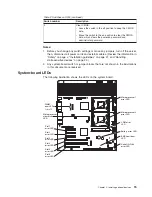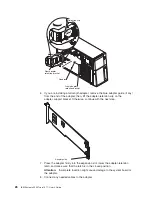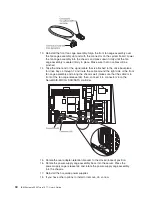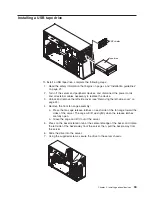v
Follow
the
suggested
actions
in
the
order
in
which
they
are
listed
in
the
Action
column
until
the
problem
is
solved.
v
See
the
Problem
Determination
and
Service
Guide
on
the
IBM
System
x
Documentation
CD
to
determine
which
components
are
customer
replaceable
units
(CRU)
and
which
components
are
field
replaceable
units
(FRU).
v
If
an
action
step
is
preceded
by
“(Trained
service
technician
only),”
that
step
must
be
performed
only
by
a
trained
service
technician.
Lit
light
path
diagnostics
LED
with
the
system-error
or
information
LED
also
lit
Description
Action
SERVICE
PROCESSOR
BUS
There
is
a
fault
in
the
Remote
Supervisor
Adapter
II
SlimLine.
1.
Reseat
the
Remote
Supervisor
Adapter
II
SlimLine.
2.
Update
the
firmware
for
the
Remote
Supervisor
Adapter
II
SlimLine
(see
the
Problem
Determination
and
Service
Guide
on
the
IBM
System
x
Documentation
CD).
3.
Replace
the
Remote
Supervisor
Adapter
II
SlimLine.
MEMORY
Memory
failure.
Note:
The
error
LED
on
the
DIMM
is
also
lit.
1.
Remove
the
DIMM
that
has
the
lit
error
LED;
then,
press
the
light
path
diagnostics
button
on
the
DIMM
to
identify
the
failed
DIMM.
2.
Reseat
the
DIMM.
3.
Replace
the
following
components
one
at
a
time,
in
the
order
shown,
restarting
the
server
each
time:
a.
DIMM
b.
(Trained
service
technician
only)
System
board
DASD/RAID
A
hard
disk
drive,
integrated
SAS
controller,
or
integrated
RAID
error
has
occurred.
Notes:
1.
The
error
LED
on
the
failing
hard
disk
drive
is
also
lit.
2.
Check
the
BMC
event
log
for
a
ServeRAID-8k
or
RAID
error.
1.
Reinstall
the
removed
drive.
2.
Reseat
the
following
components:
a.
Failing
hard
disk
drive
b.
SAS
hard
disk
drive
backplane
c.
SAS
signal
and
power
cables
d.
System
board
e.
ServeRAID-8k
3.
Replace
the
components
listed
in
step
2,
one
at
a
time,
in
the
order
shown,
restarting
the
server
each
time.
FAN
A
fan
has
failed
or
has
been
removed.
Note:
A
failing
fan
can
also
cause
the
TEMP
LED
to
be
lit.
1.
Reinstall
the
removed
fan.
2.
If
an
individual
fan
LED
is
lit,
replace
the
fan.
3.
(Trained
service
technician
only)
Replace
the
system
board.
PCI
BUS
A
PCI
adapter
has
failed.
1.
See
the
BMC
log
or
the
system-error
log
(see
the
Problem
Determination
and
Service
Guide
on
the
IBM
System
x
Documentation
CD).
2.
Reseat
the
failing
adapter.
3.
Replace
the
following
components,
one
at
a
time,
in
the
order
shown,
restarting
the
server
each
time:
a.
Failing
adapter
b.
(Trained
service
technician
only)
System
board
Chapter
2.
Installing
optional
devices
19
Summary of Contents for 7977E7U
Page 1: ...IBM System x3500 Type 7977 User s Guide...
Page 2: ......
Page 3: ...IBM System x3500 Type 7977 User s Guide...
Page 14: ...xii IBM System x3500 Type 7977 User s Guide...
Page 66: ...52 IBM System x3500 Type 7977 User s Guide...
Page 94: ...80 IBM System x3500 Type 7977 User s Guide...
Page 102: ...88 IBM System x3500 Type 7977 User s Guide...
Page 107: ......
Page 108: ...Part Number 44R5219 Printed in USA 1P P N 44R5219...