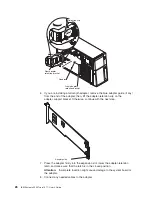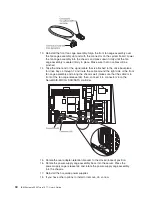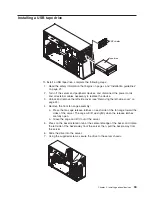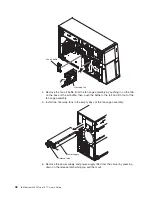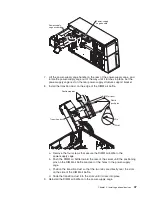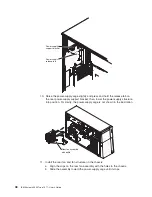other
within
the
channels
of
a
branch
do
not
have
to
be
identical
to
each
other
(for
example,
the
DIMMs
in
DIMM
connector
1
and
DIMM
connector
2).
-
Both
branches
operate
in
dual-channel
mode.
The
following
table
shows
the
DIMM
configuration
upgrade
sequence
for
operating
in
mirroring
mode.
Table
3.
DIMM
upgrade
configuration
sequence
in
mirroring
mode
Number
of
DIMMs
DIMM
connectors
4
1,
4,
7,
10
8
1,
4,
7,
10,
2,
5,
8,
11
12
1,
4,
7,
10,
2,
5,
8,
11,
3,
6,
9,
12
–
Online-spare
memory
disables
a
failed
rank
pair
of
DIMMs
from
the
system
configuration
and
activates
an
online-spare
rank
pair
of
DIMMs
to
replace
the
failed
rank
pair
of
DIMMs.
For
an
online-spare
pair
of
DIMMs
to
be
activated,
you
must
enable
this
feature
and
have
installed
an
additional
rank
pair
of
DIMMs
of
the
same
speed,
type,
size
(or
larger),
and
technology
as
the
failed
pair
of
DIMMs.
You
must
enable
the
feature
through
the
Configuration/Setup
Utility
program.
To
enable
online-spare
memory
in
the
Configuration/Setup
Utility
program,
select
Devices
and
I/O
Ports
→
Advanced
Chipset
Control
→
Memory
Branch
Mode
.
Use
the
arrow
keys
to
change
the
setting
for
Branch
0
Rank
Sparing
or
Branch
1
Rank
Sparing
to
Enabled
;
then,
save
your
changes.
See
“Using
the
Configuration/Setup
Utility
program”
on
page
54
for
additional
information.
When
you
use
online-spare
memory,
you
must
consider
the
following
information:
-
You
cannot
enable
online-spare
memory
while
the
server
is
operating
in
mirroring
mode.
-
When
you
use
online-spare
memory,
the
two
memory
branches
operate
independently
of
each
other.
You
can
enable
online-spare
memory
for
one
or
both
branches.
-
Online-spare
memory
reduces
the
amount
of
available
memory.
-
Online-spare
DIMM
pairs
are
assigned
according
to
your
DIMM
configuration.
-
Online-spare
memory
works
by
copying
data
from
a
failed
DIMM
rank
to
another
good
DIMM
rank
within
the
same
memory
branch.
-
Online-spare
memory
cannot
copy
data
from
one
branch
to
the
other.
Chapter
2.
Installing
optional
devices
39
Summary of Contents for 7977E7U
Page 1: ...IBM System x3500 Type 7977 User s Guide...
Page 2: ......
Page 3: ...IBM System x3500 Type 7977 User s Guide...
Page 14: ...xii IBM System x3500 Type 7977 User s Guide...
Page 66: ...52 IBM System x3500 Type 7977 User s Guide...
Page 94: ...80 IBM System x3500 Type 7977 User s Guide...
Page 102: ...88 IBM System x3500 Type 7977 User s Guide...
Page 107: ......
Page 108: ...Part Number 44R5219 Printed in USA 1P P N 44R5219...