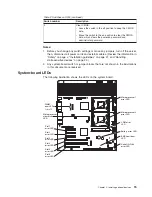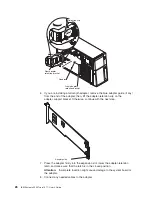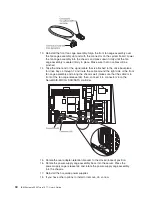Table
2.
Switches
on
SW4
(continued)
Switch
number
Description
2
Clear
CMOS:
v
Leave
the
switch
in
the
off
position
to
keep
the
CMOS
data.
v
Move
the
switch
to
the
on
position
to
clear
the
CMOS
data,
which
clears
the
power-on
password
and
administrator
password.
Notes:
1.
Before
you
change
any
switch
settings
or
move
any
jumpers,
turn
off
the
server;
then,
disconnect
all
power
cords
and
external
cables.
(Review
the
information
in
“Safety”
on
page
v,
“Installation
guidelines”
on
page
21,
and
“Handling
static-sensitive
devices”
on
page
22.)
2.
Any
system-board
switch
or
jumper
blocks
that
are
not
shown
in
the
illustrations
in
this
document
are
reserved.
System-board
LEDs
The
following
illustration
shows
the
LEDs
on
the
system
board.
Slot 1
error LED
Slot 2
error LED
Slot 3
error LED
Slot 4
error LED
Slot 5
error LED
Slot 6
error LED
Microprocessor
mismatch
LED
DIMM
error LEDs
1 thru 12
Microprocessor 1
error LED
Microprocessor 2
error LED
VRM error
LED
BMC heartbeat
LED
ServeRAID-8k
error LED
Battery error LED
Chapter
2.
Installing
optional
devices
15
Summary of Contents for 7977E7U
Page 1: ...IBM System x3500 Type 7977 User s Guide...
Page 2: ......
Page 3: ...IBM System x3500 Type 7977 User s Guide...
Page 14: ...xii IBM System x3500 Type 7977 User s Guide...
Page 66: ...52 IBM System x3500 Type 7977 User s Guide...
Page 94: ...80 IBM System x3500 Type 7977 User s Guide...
Page 102: ...88 IBM System x3500 Type 7977 User s Guide...
Page 107: ......
Page 108: ...Part Number 44R5219 Printed in USA 1P P N 44R5219...