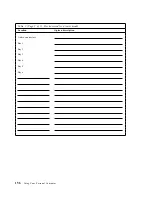Getting information by fax
If you have a touch-tone telephone and access to a fax machine, in the U.S. and
Canada you can receive by fax marketing and technical information on many topics,
including hardware, operating systems, and local area networks (LANs). You can
call the IBM Automated Fax System 24 hours a day, 7 days a week. Follow the
recorded instructions, and the requested information will be sent to your fax
machine.
To access the IBM Automated Fax System, do the following:
In the U.S., call 1-800-426-3395.
In Canada, call 1-800-465-3299.
Getting help online
Online Housecall is a remote communication tool that allows an IBM
technical-support representative to access your PC by modem. Many problems can
be remotely diagnosed and corrected quickly and easily. In addition to a modem, a
remote-access application program is required. This service is not available for
servers. There might be a charge for this service, depending on the request.
For more information about configuring your PC for Online Housecall:
In the U.S., call 1-800-772-2227.
In Canada, call 1-800-565-3344.
In all other countries, contact your IBM reseller or IBM marketing
representative.
Getting help by telephone
During the warranty period, you can get help and information by telephone
through the IBM PC HelpCenter. Expert technical-support representatives are
available to assist you with questions you might have on the following:
Setting up your computer and IBM monitor
Installing and setting up IBM options purchased from IBM or an IBM reseller
30-day, preinstalled-operating-system support
Arranging for service (on-site or carry-in)
Arranging for overnight shipment of customer-replaceable parts
In addition, if you purchased an IBM PC Server or IBM Netfinity Server, you are
eligible for IBM Start Up Support for 90 days after installation. This service
provides assistance for:
Setting up your network operating system
Chapter 8. Getting help, service, and information
145
Summary of Contents for 6862 - PC 300 PL
Page 2: ......
Page 10: ...viii Using Your Personal Computer...
Page 14: ...xii Using Your Personal Computer...
Page 18: ...xvi Using Your Personal Computer...
Page 38: ...20 Using Your Personal Computer...
Page 78: ...60 Using Your Personal Computer...
Page 116: ...98 Using Your Personal Computer...
Page 158: ...140 Using Your Personal Computer...
Page 207: ......
Page 208: ...IBM Part Number 00N5979 Printed in U S A N5979...