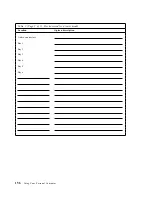messages. The documentation that comes with your computer also contains
information about the diagnostic tests you can perform.
If you receive a POST error code when you turn on your computer, refer to the
POST error-message charts in your hardware documentation. If you do not receive
a POST error code, but suspect a hardware problem, refer to the troubleshooting
information in your hardware documentation or run the diagnostic tests.
If you suspect a software problem, consult the documentation (including README
files) for the operating system or application program.
Getting customer support and service
Purchasing an IBM PC hardware product entitles you to standard help and support
during the warranty period. If you need additional support and services, a wide
variety of extended services are available for purchase that address almost any
need.
Using the World Wide Web
On the World Wide Web, the IBM Personal Computing Web site has up-to-date
information about IBM Personal Computer products and support. The address for
the IBM Personal Computing home page is:
http://www.ibm.com/pc
You can find support information for your IBM products, including supported
options, on the IBM Personal Computing Support page at:
http://www.ibm.com/pc/support
If you select Profile from the support page, you can create a customized support
page that is specific to your hardware, complete with Frequently Asked Questions,
Parts Information, Technical Hints and Tips, and Downloadable Files. You will
have the information you need, all in one place. In addition, you can choose to
receive e-mail notifications whenever new information becomes available about your
registered products. You also can access online support forums, which are
community sites monitored by IBM support staff.
For information about specific Personal Computer products, visit the following
pages:
Chapter 8. Getting help, service, and information
143
Summary of Contents for 6862 - PC 300 PL
Page 2: ......
Page 10: ...viii Using Your Personal Computer...
Page 14: ...xii Using Your Personal Computer...
Page 18: ...xvi Using Your Personal Computer...
Page 38: ...20 Using Your Personal Computer...
Page 78: ...60 Using Your Personal Computer...
Page 116: ...98 Using Your Personal Computer...
Page 158: ...140 Using Your Personal Computer...
Page 207: ......
Page 208: ...IBM Part Number 00N5979 Printed in U S A N5979...