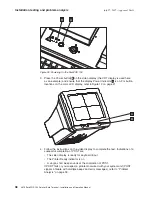Service
Provider
System
Maintenance
Procedures
System
Unit
and
Cash
Drawer
Inspect
the
cables
and
power
cord
for
chafing,
frayed
insulation,
cracks,
or
breaks.
Replace
any
cables
or
power
cords
that
appear
to
be
faulty.
Keyboard
and
MSR
Pass
the
cleaning
card
(P/N
6019483)
through
the
MSR
a
few
times.
Keylocks
Apply
three
drops
of
silicon
lubricant
(P/N
96X4791)
into
the
key
opening
of
the
system
unit
and
cash
drawer
keylocks.
Printer
1.
Clean
any
dust,
fuzz
balls,
debris,
or
chad
from
the
printer.
2.
For
the
thermal
printer,
clean
the
platen
and
printhead
with
a
cloth
moistened
with
rubbing
alcohol
if
needed.
3.
Make
sure
the
printer
is
dry
prior
to
powering
the
unit
back
ON.
System
cleaning
information
July
27,
2007
-
Approval
Draft
46
4613
SurePOS
100
Point-of-Sale
Terminal:
Installation
and
Operation
Manual
Summary of Contents for 4613 SurePOS
Page 2: ......
Page 65: ...IBM IBM GA27 4004 GA27 4004 July 27 2007 Approval Draft Appendix D Safety information 53 ...
Page 81: ......