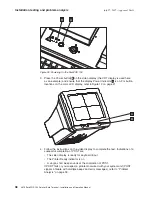Appendix
A.
Service
diagnostics,
device
drivers,
and
diagnostic
information
The
following
procedure
list
the
steps
on
how
to
download
a
version
of
the
4613
Service
Diagnostics
image:
1.
Go
to
http://www.ibm.com/solutions/retail/store
2.
Select
Support
.
3.
Select
IBM
SurePOS
100
System
.
4.
Scroll
down
to
4613
Service
Diagnostics
.
Click
the
version
of
diagnostics
to
download
and
save
to
a
directory.
POS
Device
Tests
A
test
is
provided
for
each
of
the
POS
devices
such
as:
v
Display
v
Cash
drawer
v
Customer
display
v
Keyboard
v
MSR
v
Keylock
v
Impact
Printer
v
Thermal
Printer
Note:
See
“Printer
Test
Patterns”
on
page
44
for
more
information.
The
printer
tests
apply
only
to
the
integrated
printer.
Externally
attached
printers
must
be
tested
using
routines
supplied
by
the
printer
manufacturer.
System
Utility
Tests
A
test
is
provided
for
each
of
the
system
unit
devices
such
as:
v
CPU
sub-system
v
System
memory
v
Mouse
port
v
Serial
RS-232
ports
v
VGA
sub-system
(video
display)
v
Parallel
port
(PC
Printer)
v
Fixed
disk
drive
v
LAN
adapter
Viewing
Configuration
You
can
view
configuration
selections
by
selecting
″
View
Configuration
″
from
the
Main
Menu.
July
27,
2007
-
Approval
Draft
©
Copyright
IBM
Corp.
2007
43
Summary of Contents for 4613 SurePOS
Page 2: ......
Page 65: ...IBM IBM GA27 4004 GA27 4004 July 27 2007 Approval Draft Appendix D Safety information 53 ...
Page 81: ......