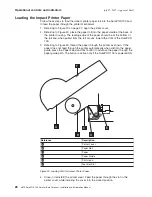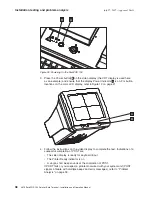As
you
press
the
plus
or
minus
button,
the
menu
displays
the
level
of
brightness.
When
you
reach
the
level
that
you
want,
stop
pressing
the
keys.
After
approximately
five
seconds,
the
brightness
menu
disappears,
and
the
system
saves
your
values.
Using
the
OSD
menu
The
OSD
menu
allows
you
to
adjust
the
display
settings
such
as
contrast,
brightness,
clock,
phase,
and
image
position.
To
open
the
OSD
menu,
press
and
hold
the
minus
(−)
and
plus
(+)
buttons
at
the
same
time.
The
following
menu
appears:
Auto
Adjust
Manual
Adjust
Brightness
Contrast
Information
Reset
______________________________
(+)
Select
(-)
Scroll
(+&-)
Exit
Auto
Adjust
Automatically
adjusts
the
video
settings.
Use
this
option
when
you
install
the
display,
move
the
display
to
another
system,
or
change
video
mode.
Manual
Adjust
Allows
you
to
modify
the
clock,
phase,
and
image
position.
Normally,
you
do
not
need
to
use
Manual
Adjust
because
Auto
Adjust
sets
the
parameters
at
the
optimum
default
value.
However,
you
can
use
Manual
Adjust
to
fine
tune
the
display
timings.
Brightness
Allows
you
to
modify
the
display’s
brightness
setting.
Contrast
Allows
you
to
modify
the
contrast
setting.
Information
Provides
the
current
screen
resolution,
the
horizontal,
and
the
vertical
sync
signal
frequencies.
Reset
Presents
a
dialog
box
that
allows
you
to
reset
the
menu
settings
to
the
default
values.
Exiting
the
OSD
Menu:
To
exit
the
OSD
menu,
press
the
minus
(−)
and
plus
(+)
buttons
at
the
same
time.
The
system
saves
your
values.
Restriction:
The
OSD
menu
times
out
after
approximately
20
seconds
of
inactivity.
The
system
does
not
save
any
of
your
parameters.
Operational
controls
and
indicators
July
27,
2007
-
Approval
Draft
24
4613
SurePOS
100
Point-of-Sale
Terminal:
Installation
and
Operation
Manual
Summary of Contents for 4613 SurePOS
Page 2: ......
Page 65: ...IBM IBM GA27 4004 GA27 4004 July 27 2007 Approval Draft Appendix D Safety information 53 ...
Page 81: ......