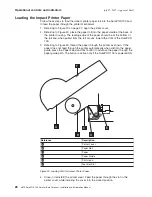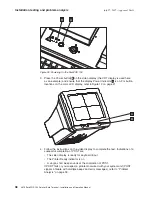3.
Press
the
Power
button
B
on
the
video
display
(the
VDT
display
is
used
here
as
an
example)
and
ensure
that
the
display
Power
Indicator
A
is
on.
For
button
locations
on
the
color
LCD
display,
refer
toFigure
12
on
page
21.
A
B
4.
Follow
the
instructions
on
the
video
display
to
complete
the
test.
Indications
of
a
successful
completion
of
POST
are:
v
The
video
display
is
ready
for
keyboard
input
v
The
Printer
Ready
indicator
is
on
v
A
single,
short
beep
sounds
at
the
completion
of
POST.
If
POST
fails
or
you
suspect
a
problem
occurred
with
your
system
unit
(POST
signals
a
failure
with
multiple
beeps
and
error
messages),
refer
to
“Problem
Analysis”
on
page
39.
A
B
Figure
28.
Powering
On
the
SurePOS
100
Installation
testing
and
problem
analysis
July
27,
2007
-
Approval
Draft
38
4613
SurePOS
100
Point-of-Sale
Terminal:
Installation
and
Operation
Manual
Summary of Contents for 4613 SurePOS
Page 2: ......
Page 65: ...IBM IBM GA27 4004 GA27 4004 July 27 2007 Approval Draft Appendix D Safety information 53 ...
Page 81: ......