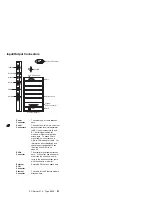Adapter and Software Compatibility
Hardware adapters for some operating systems must be
approved by the software vendor to be compatible with
that software. The approval is specific to the system,
adapter E.C. level, and the software version. Contact the
software vendor to confirm that system and adapter
configuration is supported by their software level. The
compatibility support is especially important for, (but not
limited to), all LAN adapters and RIPL applications.
Software Failures After a Hardware Change
After the initial installation, any changes in the hardware
configuration (addition or changes of adapters or features),
might result in computer failures and require the
reinstallation of the operating system or the software
revisions.
Specific hardware configuration changes (such as memory
address, interrupt level, or programmable option select),
might result in a computer failure if the software has
unique operating requirements.
Undetermined Problem
Check the power supply voltages. If the voltages are
correct, return here and continue with the following steps.
1. Power-off the computer.
2. Remove or disconnect the following, one at a time:
a. Non-IBM devices
b. External devices (modem, printer, or mouse)
c. Any adapters
d. Riser card
e. Memory modules
f. Extended video memory
g. Hard disk drive
h. Diskette drive
3. Power-on the computer to re-test the system.
4. Repeat steps 1 through 3 until you find the failing
device or adapter.
If all devices and adapters have been removed, and the
problem continues, replace the system board. See
“Replacing a System Board” on page 63.
Vital Product Data
Each computer has a unique vital product data (VPD) code
stored in the nonvolatile memory on the system board.
After you replace the system board, the VPD must be
updated. To update the VPD, see “Flash (BIOS/VPD)
Update Procedure” on page 55.
PC Server 315 - Type 8638
79
Summary of Contents for 315
Page 90: ...Identification Numbers Serial Number Machine Type Model 86 PC Server HMM...
Page 92: ...Bay 3 3 5 Inch Drive 88 PC Server HMM...
Page 93: ...Bay 3 5 25 Inch Drive PC Server 315 Type 8638 89...
Page 103: ...U Bolt PC Server 315 Type 8638 99...
Page 130: ...Parts Listings PC Server 315 Type 8638 System 1 2 3 4 5 6 7 8 9 10 11 12 13 126 PC Server HMM...
Page 151: ...IBM Part Number 84H7201 Printed in U S A S84H 72 1...