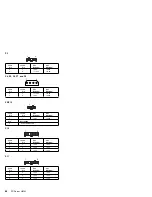Flash (BIOS/VPD) Update Procedure
Attention
Refer to the information label located inside the
system unit cover for any model-specific information.
1. Power-off the computer.
2. Insert the flash update diskette into drive A.
3. Power-on the computer.
4. When the Update Utility appears; select your
country/keyboard, then press Enter.
5. If the computer serial number was previously
recorded, the number is displayed with an option to
update it. Press Y to update the serial number.
6. Type the 7-digit serial number of the computer you
are servicing; then, press Enter.
7. Type the 7-digit machine type/model of the computer
you are servicing; then, press Enter.
8. Follow the instructions on the screen to complete the
flash (BIOS/VPD) update procedure.
Note
When you are prompted to change the Logo,
press the N key.
Flash Recovery Jumper
Attention
If an interruption occurs during a Flash/BIOS upgrade,
the BIOS might be left in an unusable state. This
jumper enables you to restart the system and recover
the BIOS.
To perform a Flash/BIOS recovery:
1. Power-off the computer and remove the cover.
2. Move the system board Flash jumper from pins 23-24
to pins 22-23.
3. Insert the upgrade diskette into the diskette drive.
4. Power-on the computer and listen to the speaker.
You should hear beeps in the following sequence.
a. After you restart the computer, it beeps once.
This beep marks the beginning of the power-on
self test (POST).
b. After a short delay (less than 10 seconds), the
computer beeps again. This marks the
beginning of the recovery process; the recovery
code is being copied into the flash component.
c. After about 30 seconds, the computer beeps
twice, marking the end of the recovery process.
Wait until the diskette drive in-use light goes out.
5. Power-off the computer and move the jumper back to
the normal (default) position.
PC Server 315 - Type 8638
55
Summary of Contents for 315
Page 90: ...Identification Numbers Serial Number Machine Type Model 86 PC Server HMM...
Page 92: ...Bay 3 3 5 Inch Drive 88 PC Server HMM...
Page 93: ...Bay 3 5 25 Inch Drive PC Server 315 Type 8638 89...
Page 103: ...U Bolt PC Server 315 Type 8638 99...
Page 130: ...Parts Listings PC Server 315 Type 8638 System 1 2 3 4 5 6 7 8 9 10 11 12 13 126 PC Server HMM...
Page 151: ...IBM Part Number 84H7201 Printed in U S A S84H 72 1...