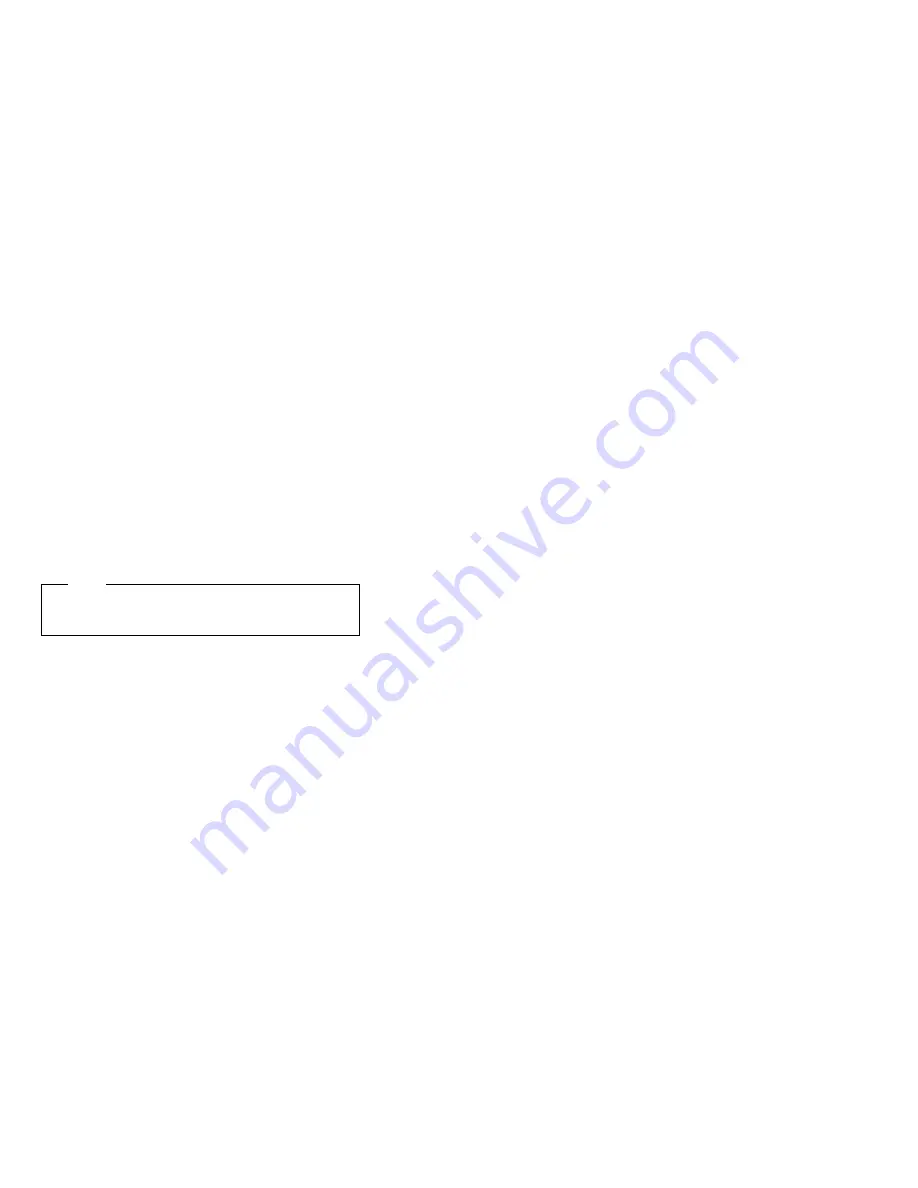
100/10 Ethernet Adapter Configuration
Some PC Server 315 models come with an Ethernet
adapter preinstalled as a standard feature. The adapter
contains three LEDs visible from the back of the server
that show the status of the connection, monitor read and
write activity, and indicate a 100 Mbps connection. Refer
to “100/10 Ethernet Adapter Troubleshooting” on page 26
for more information about the LEDs.
During POST, the server automatically configures the
Ethernet adapter.
The Ethernet Configuration and Drivers program
automatically installs necessary Novell NetWare 4.0
drivers, tests the adapter, and displays a help file with
installation instructions for unsupported network
operating-system drivers.
Note
You must use Category 5 cabling when operating the
Ethernet adapter at 100 Mbps.
The Ethernet Configuration and Drivers program supports
Windows NT Server 4.0.
Installing Multiple Adapters:
Use the Ethernet
Configuration and Drivers program each time you install an
adapter. You can also use the program to isolate
problems during troubleshooting.
Repeat the configuration procedures for each adapter that
you want to install. Even though the Ethernet
Configuration and Drivers program can detect all the PCI
adapters in the server, you must perform the installation
process before you can use the adapter.
Configuring for Windows NT Server 4.0:
To
configure the Ethernet adapter for the Windows NT Server
4.0 operating system:
1. Double-click on the Network icon on the Control
Panel.
2. Click on the Adapters button; click on the Add
button; then, click on the Have Disk button.
3. Insert the Ethernet Configuration and Drivers diskette
1 of 2 in drive A. Then, click on OK.
4. When the Select OEM Option screen appears,
highlight the IBM 100/10 PCI Ethernet Adapter.
Then, click on OK.
The Ethernet Configuration and Drivers program
automatically scans server resources and determines
which resources were assigned to the adapter. This
may take a few seconds.
If a message appears stating
The system has not
enabled busmastering on the device you are
PC Server 315 - Type 8638
21
Summary of Contents for 315
Page 90: ...Identification Numbers Serial Number Machine Type Model 86 PC Server HMM...
Page 92: ...Bay 3 3 5 Inch Drive 88 PC Server HMM...
Page 93: ...Bay 3 5 25 Inch Drive PC Server 315 Type 8638 89...
Page 103: ...U Bolt PC Server 315 Type 8638 99...
Page 130: ...Parts Listings PC Server 315 Type 8638 System 1 2 3 4 5 6 7 8 9 10 11 12 13 126 PC Server HMM...
Page 151: ...IBM Part Number 84H7201 Printed in U S A S84H 72 1...






























