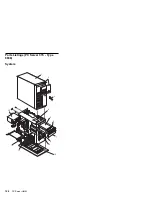Error Code
FRU/Action
210XXXX
Internal bus, size unknown.
210XXX1
External bus, size unknown.
1. SCSI Hard Disk Drive
2. SCSI Adapter or
System Board
3. SCSI Cable
4. SCSI ID Switch
(on some models)
Tape Drive amber LED
remains on.
1. Tape Drive
2. SCSI Cable (internal)
3. SCSI Adapter or
System Board
Tape Drive green “in use”
LED fails to come on.
1. Tape Drive
2. SCSI Adapter or
System Board
3. SCSI Cable (internal)
SCSI Cable (external)
Tape automatically ejected
from drive.
1. Tape Cassette
2. Drive
SCSI ID on rotary switch
does not match SCSI ID
set in configuration.
Verify drive switches
inside cover are set to
zero.
1. Rotary Switch Circuit
Board
2. Circuit Board Cable
3. Tape Drive
Tape sticks/breaks in
drive.
Verify that the tapes used
meet ANSI standard X3B5.
1. Tape Cassette
212XX
1. SCSI Printer
2. Printer Cable
213XX
1. SCSI Processor
214XX
1. WORM Drive
215XXXC
215XXXD
215XXXE
215XXXU
If an external device, and
power-on LED is off, check
external voltages.
1. CD-ROM Drive I
CD-ROM Drive II
Enhanced CD-ROM
Drive II
Any CD-ROM Drive
2. SCSI Cable
3. SCSI Adapter or
System Board
216XX
1. Scanner
217XX
If an external device, and
power-on LED is off, check
external voltages.
1. Rewritable Optical
Drive
2. SCSI Adapter or
System Board
3. SCSI Cable
218XX
Check for multi CD
tray, or juke box.
1. Changer
219XX
1. SCSI
Communications
Device
PC Server 315 - Type 8638
115
Summary of Contents for 315
Page 90: ...Identification Numbers Serial Number Machine Type Model 86 PC Server HMM...
Page 92: ...Bay 3 3 5 Inch Drive 88 PC Server HMM...
Page 93: ...Bay 3 5 25 Inch Drive PC Server 315 Type 8638 89...
Page 103: ...U Bolt PC Server 315 Type 8638 99...
Page 130: ...Parts Listings PC Server 315 Type 8638 System 1 2 3 4 5 6 7 8 9 10 11 12 13 126 PC Server HMM...
Page 151: ...IBM Part Number 84H7201 Printed in U S A S84H 72 1...