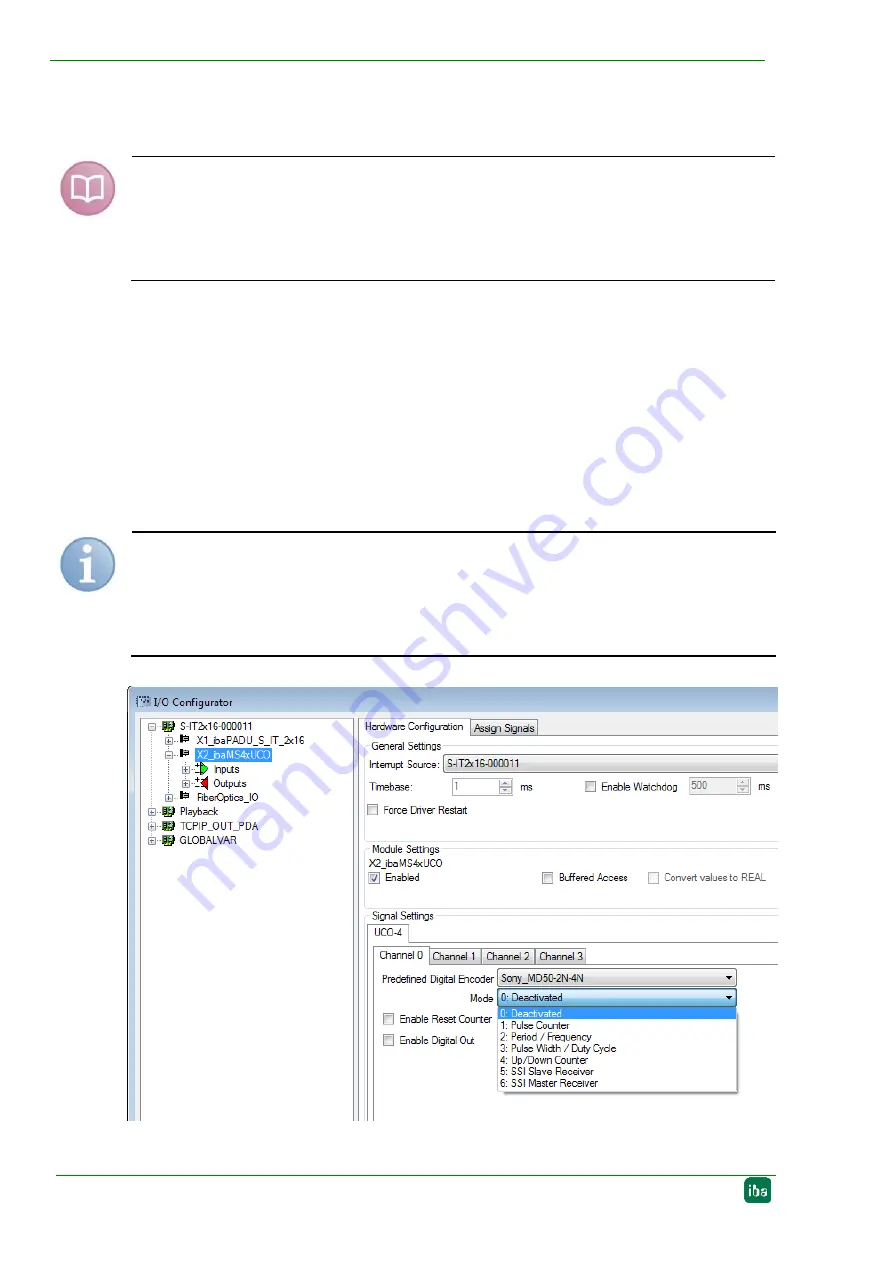
Manual
ibaMS4xUCO
48
Issue 1.5
9.3
Configuration in ibaLogic-V5
Other documentation
Combined with ibaLogic-V5, an ibaPADU-S-IT-2x16 device can be used to realize indi-
vidual signal pre-processing or stand-alone applications. You find the basic way of pro-
ceeding description in the separate ibaPADU-S-IT-2x16 manual. This manual describes
only the signals belonging to this module.
The signals can be configured in the I/O Configurator of ibaLogic. Open the I/O Config-
urator in the “Tools – I/O Configurator“ menu. When you click on the <Update hardware>
button, then ibaLogic detects the module.
9.3.1
Rotary encoder configuration
The rotary encoder type (pre-configured digital encoder) and the corresponding analysis
regulation (mode) can be chosen for each channel, see also chapter 7.4.5.
Note
The ibaMS4xUCO input signals are changing depending on the mode. If the rotary en-
coder or mode settings have been changed, the settings are only applied after a click on
<OK> or >Apply>. Then the new input signals are available. The signals have to be reas-
signed.
Figure 35: Mode settings in the I/O Configurator






























