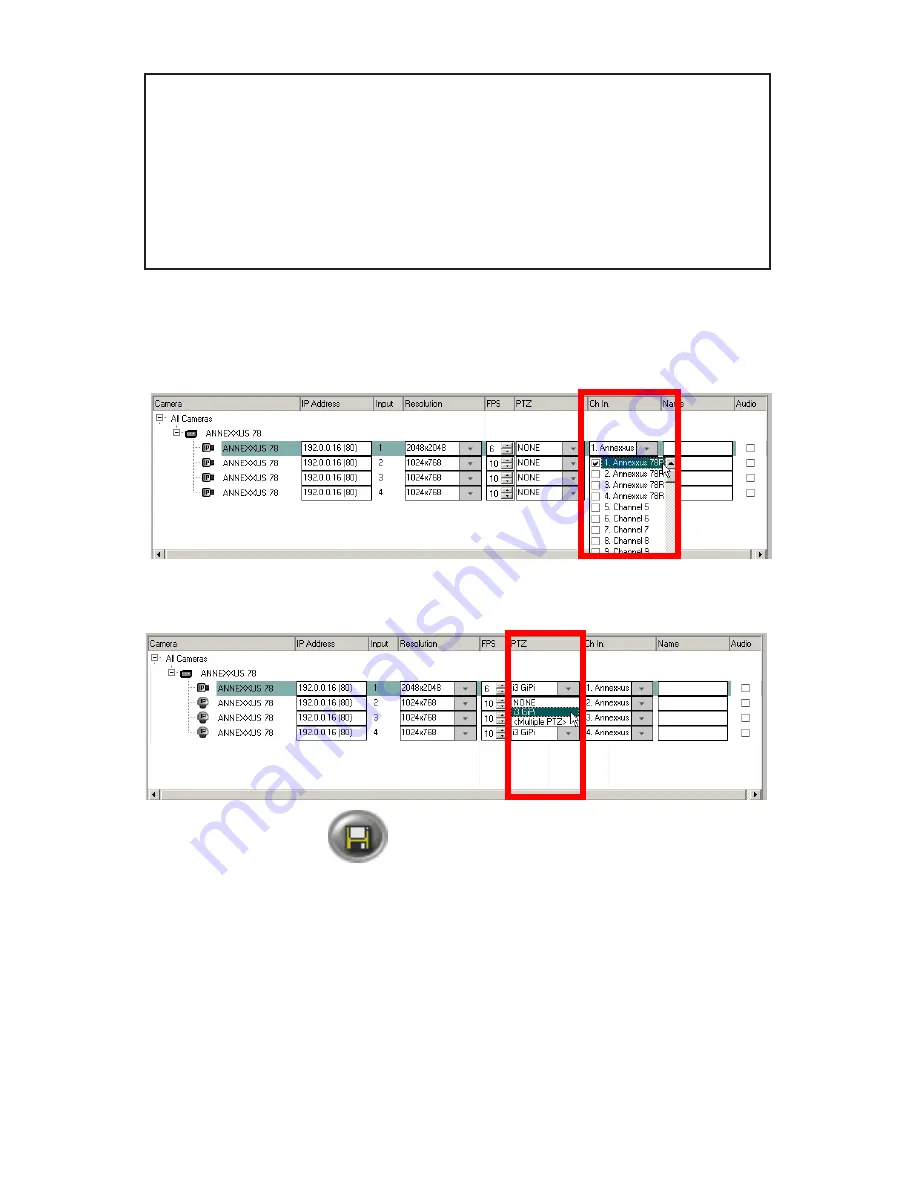
27
Rev.
150505
i3-TRNG-CAMS-
68R_78R
.indd
8. Assign the first Channel (360-degree view) to the SRX-Pro video channel in the
Ch In.
column (mandatory). Assign the remaining three PTZ channels to other
SRX-Pro video channels (optional).
9. Assign i3 GiPi PTZ to each Channel to enable digital PTZ (ePTZ) function.
Annexxus 68/78 Channels
Ax68/78 cameras support four (4) separate video channels/inputs, all four
are detected and added to IP Camera setup tab of the SRX-Pro Server
automatically. Only one (1) IP license is required for all four channels.
Channel 1 - 360-degree fisheye video input, supports Main and Sub streams.
Channels 2-4 - three separate dewarped video streams that can be used as
PTZ channels.
Your Annexxus camera is now connected to SRX-Pro Server and is ready to record.
You may change resolution and frame rate for each of the four video streams in the
IP Camera tab menu or you may choose to configure the camera’s advanced settings
(see the following section).
Tip:
In SRX-Pro Server, ensure that Motion Setup, Schedule Setup and Storage
setup tabs are correctly configured for video recording.
10. Save the settings.
















