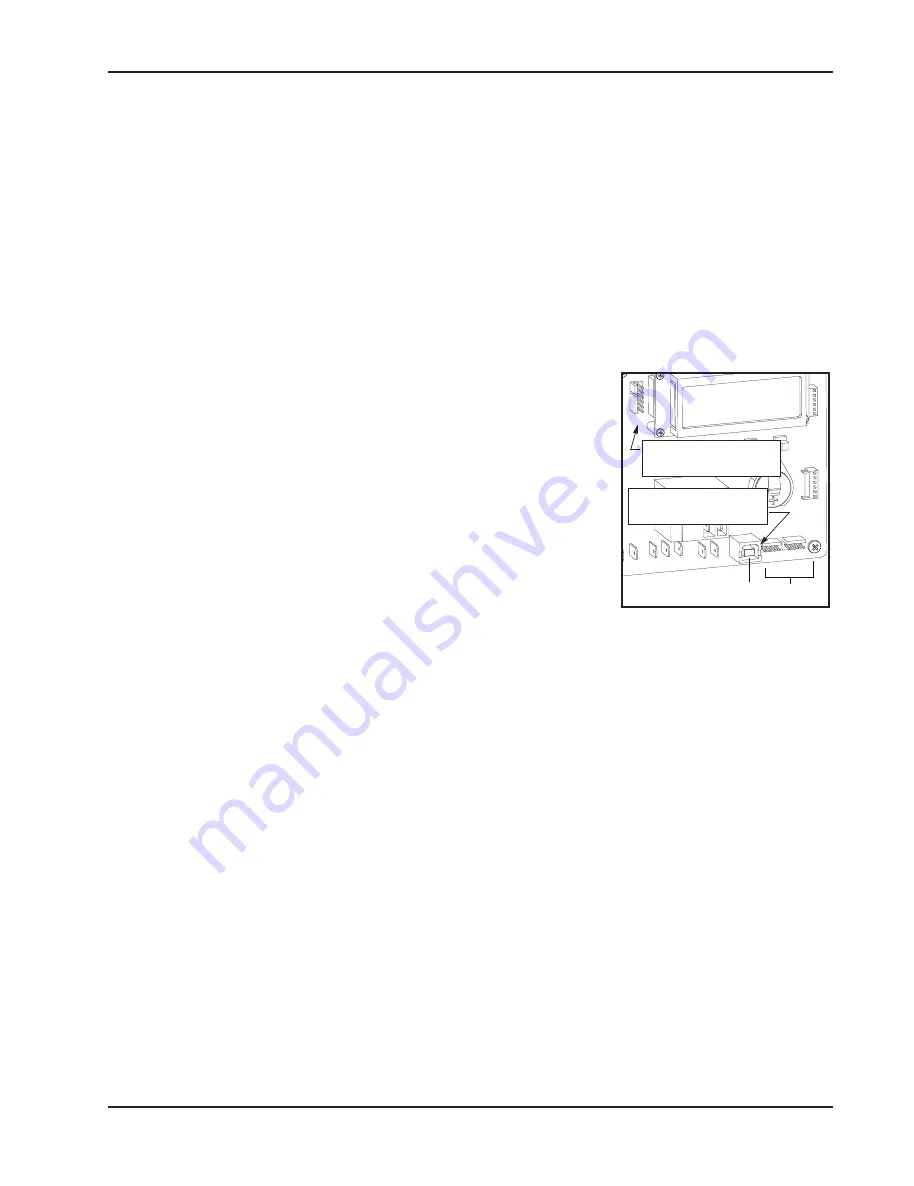
General Maintenance
Revision C
Reference
6-27
*
(1(5$/
0
$,17(1$1&(
6PDUW7RXFK$QDO\]HDQG5HWULHYH7RRO
HySecurity provides Smart Touch Analyze and Retrieve Tool (START) software to help HySecurity gate
operator users and installers conduct the following field service activities:
•
Configure installer and user menu settings
•
View the operator history (event) log
•
Display monitored inputs for operator diagnostics
•
Load Smart DC Controller (SDC) operator code
With START software loaded on your laptop computer, you have an
invaluable management tool for all HySecurity operators. Either the USB
port or the RS232 serial port, found on the Smart DC Controller (see
Figure 6-16), allows you to download system diagnostics and upload
system configurations using the START software. The free START
software is conveniently located on the
www.hysecurity.com
website.
Instructions for downloading START are found on the website, as well.
:
+$7
<
28
1
(('
•
Standard USB 2.0 A-B communications cable. If you are using the
HySecurity RS-232 to USB adapter, be sure to install the USB driver
in your laptop.
•
Laptop computer with Windows PC operating system (XP, Vista, or
Windows 7)
•
Minimum 128MB of RAM
•
Minimum 5MB of hard drive disk space
•
VGA graphics card (minimum resolution of 800 x 600)
,
167$//,1*
67$576
2)7:$5(
Read the START User Manual, and then take the following steps to download START software:
1. Bring up your web browser and type in
http://www.hysecurity.com
in the command line.
2. Click
Technical Support
(left column) on the HySecurity home page.
3. Enter your user name and password. If you do not have a user name, register as an online member.
4. Click to Download:
S.T.A.R.T. software for Smart Touch and Smart DC
.
5. Read the End User License Agreement and, if you agree to the terms, click on,
I accept
(bottom of the
page).
6. Click
RUN
. A setup window appears.
OPTIONS
PEN COM
DUAL GATE
COM
B
A
U
S
E
R
2
COM NO
DC
RS-485
COMMUNICATION
USB PORT
USER 1
RS-232
)LJXUH
Connect to RS-232 with
a HySecurity adapter.
If using a USB cable,
connect it to the USB port.
All manuals and user guides at all-guides.com






























