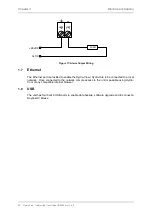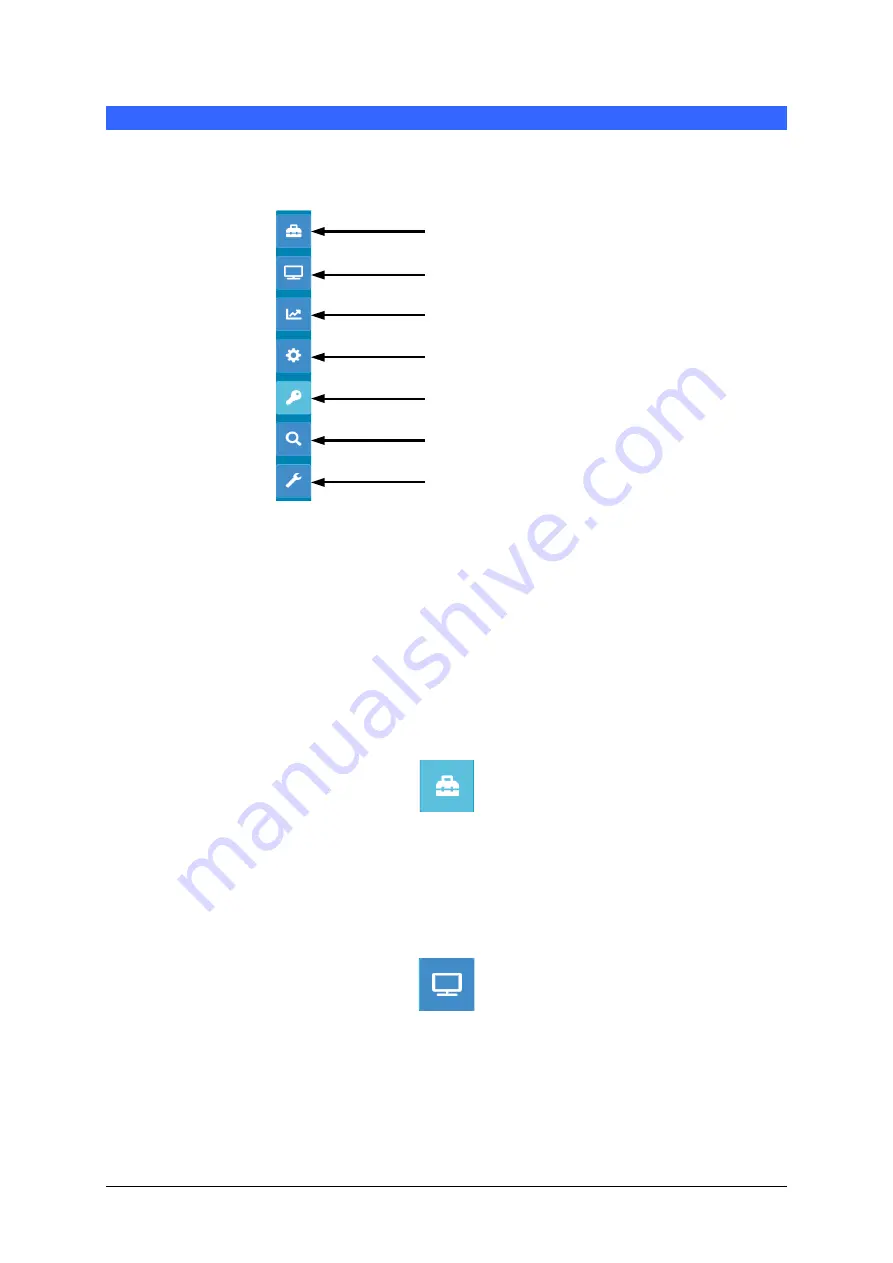
Hydro-View / Hydro-Hub User Guide HD0864 Rev 1.0.0 27
Chapter 4
System Overview
1 Overview
Sensor Setup
Live Display
Trending and Logging (Sensor)
Settings
User Accounts
Search (Sensor)
Communication Test
Figure 18: System Overview
The Overview screen provides access to the system setup and also to any connected sensors.
The Overview screen is divided into seven sections. If the control buttons are not available, click
or touch on any part of the display to make them visible.
Note: Some options are only available with a valid user account.
1.1
Sensor Setup
The sensor setup section provides access to any connected sensor on the network. See
for details.
Figure 19: Sensor Setup
1.2
Live Display
The Live Display section is used to display live values from any connected sensor on the
network.
Figure 20: Live Display
Summary of Contents for Hydro-Hub
Page 4: ...4 Hydro View Hydro Hub User Guide HD0864 Rev 1 0 0 ...
Page 6: ...6 Hydro View Hydro Hub User Guide HD0864 Rev 1 0 0 ...
Page 8: ...8 Hydro View Hydro Hub User Guide HD0864 Rev 1 0 0 ...
Page 12: ...12 Hydro View Hydro Hub User Guide HD0864 Rev 1 0 0 ...
Page 14: ...Chapter 1 Introduction 14 Hydro View Hydro Hub User Guide HD0864 Rev 1 0 0 ...
Page 20: ...Chapter 2 Mechanical Installation 20 Hydro View Hydro Hub User Guide HD0864 Rev 1 0 0 ...
Page 38: ...Chapter 4 System Overview 38 Hydro View Hydro Hub User Guide HD0864 Rev 1 0 0 ...
Page 44: ...Chapter 5 Remote Access 44 Hydro View Hydro Hub User Guide HD0864 Rev 1 0 0 ...
Page 70: ...Chapter 7 Calibration 70 Hydro View Hydro Hub User Guide HD0864 Rev 1 0 0 ...
Page 72: ...Appendix A Quick Start Rules 72 Hydro View Hydro Hub User Guide HD0864 Rev 1 0 0 ...
Page 74: ...Appendix B Document Cross Reference 74 Hydro View Hydro Hub User Guide HD0864 Rev 1 0 0 ...